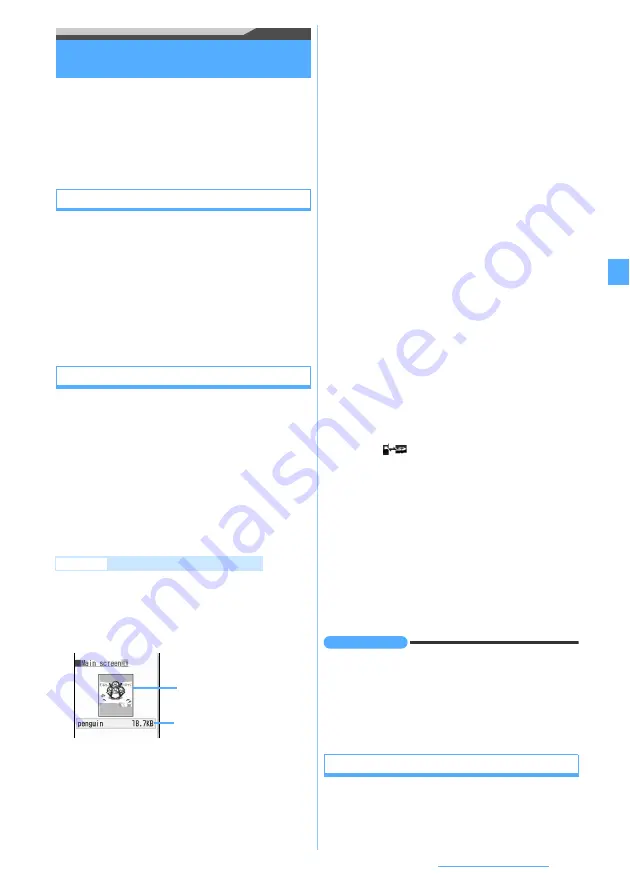
159
i-mode/i-motion/i-Channel
Downloading various data from sites
Download
・
Some data (files) can be saved in the microSD
memory card.
・
When the memory is not enough or the maximum
allowable number of saved items is exceeded,
a confirmation screen appears. Follow the screen
and delete the data.
Common basic operations
・
To stop downloading:
p
(
o
for PDF data) during
downloading
・
To cancel saving (excluding an image or PDF file):
Back
z
No
・
To display and confirm the downloaded data:
Preview
・
The following data can be displayed and the
contents can be confirmed:
Mail templates, ToruCa, Kisekae tool or Machi-
chara
Downloading images
Save Image
Images, frames or Deco-mail pictograms can be
downloaded and saved from sites. The saved images
can be viewed from
My Picture
or set for the standby
display.
・
The maximum number of items that can be saved
・
The maximum size of an image that can be
downloaded is 100 Kbytes.
・
Images in GIF, JPEG and Flash formats can be
saved.
1
Display a site
z
m61
■
Saving the background image on site:
Display a site
z
m62
z
Step 3
2
Highlight an image
z
o
3
Set each item
4
p
z
Highlight the folder to save the image
z
o
・
For Deco-mail pictograms, the image is saved to
the
Deco-mail pict
folder of
My Picture
in Data Box.
INFORMATION
●
Some images may not be displayed correctly.
●
Images with horizontal and vertical (or vertical and
horizontal) sizes exceeding 864 x 480 in GIF format or
1728 x 2304 in JPEG format cannot be saved. Also,
some JPEG images may not be saved.
●
When displaying a site containing an image wider than
the display, the image will be reduced.
Downloading melodies
i-melody
Your terminal can download melodies from sites and
play and save them (compatible with i-melody). The
saved melodies can be played from
Melody
or used as
ring alert.
Example
Downloading an image from a site
・
Some items may not be available for setting
depending on the image file.
・
For images that are prohibited from being
attached to mail or output from the FOMA
terminal (file restriction set to
File restricted
), you
can change the display name only.
A frame is attached to the
image to be saved.
File name and file size
Display name
:
36 one-byte or two-byte characters can be
entered.
File name
:
36 characters including one-byte alphanumeric,
“.”, “ - ” and “_” can be entered. However, “.”
character cannot be used for the first character
of file name.
Comment
:
100 one-byte or two-byte characters can be
entered.
Use as frame
:
An image can be pasted as a frame image.
・
Images with horizontal and vertical (or vertical
and horizontal) sizes exceeding 480 x 864
cannot be changed to
Yes
.
Use as stamp
:
An image can be pasted as a stamp image.
・
Images with horizontal and vertical (or vertical
and horizontal) sizes exceeding 480 x 864
cannot be changed to
Yes
.
File restriction
:
When you send an image to another mobile
phone via mail attachment, you can set whether
to restrict the image from being sent again from
the received party’s mobile phone to any other
mobile phone.
・
The image files downloaded from sites cannot
be changed.
・
When
is indicated in the guide row, press
t
and press
p
to save the data to the
microSD memory card.
When saving to the microSD memory card, only
Display name
can be set.
・
When saving in the terminal, press
m
to
display the menu list for setting images for the
standby display, etc.
Next
▲
Summary of Contents for FOMA D905I
Page 1: ......
Page 446: ...444 MEMO...
Page 447: ...445 MEMO...
Page 448: ...446 MEMO...
Page 449: ...447 MEMO...
Page 450: ...448 MEMO...
Page 451: ...449 MEMO...
Page 452: ...450 MEMO...
Page 453: ...451 Index Quick Manual Index 452 Quick Manual 458...
















































