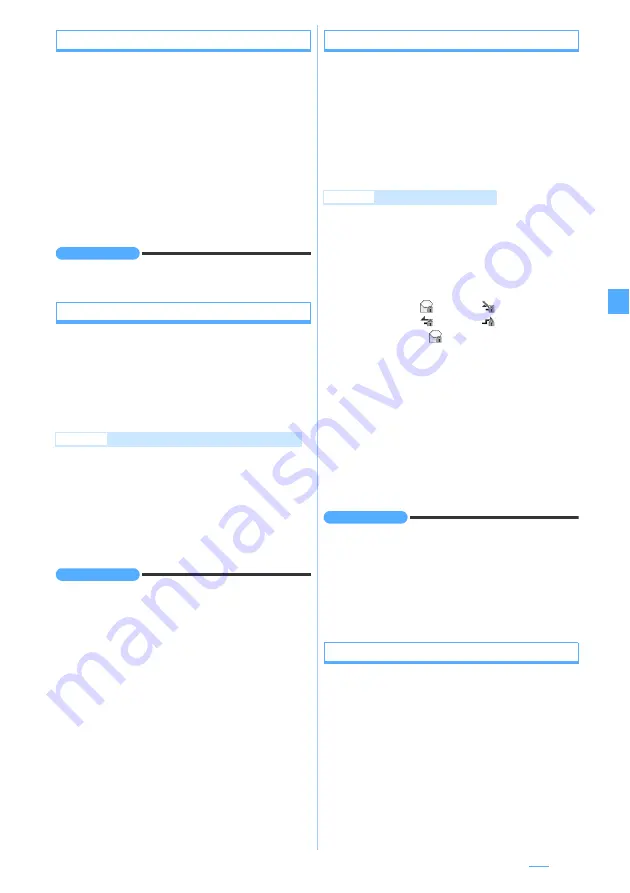
191
Selecting the type of mail to display
Display Type
Only mail of the specified type is displayed. Closing the
list resets the setting to
Display all items
.
・
For received mail, you can select from
Display all
items
,
Unread item only
,
Read item only
, or
Protected
item only
.
・
For sent mail, you can select
Display all
or
Display
protected
.
・
You cannot select the display type for unsent mail
and received/sent SMS in the UIM.
1
a
z
1
or
5
z
Highlight a folder
z
o
z
m72
z
1
-
4
INFORMATION
●
When
Read item only
is set, the protected mail is not
displayed.
Changing the font size
Font Size
You can change the font size of the displayed message
for received mail, sent mail and mail template.
・
The font size can be selected from 5 types.
・
The change of font size applies to all the mails
including received/sent mail, mail template, and mail
in the microSD memory card.
1
a
z
1
or
5
z
Highlight a folder
z
o
2
Highlight a mail
z
o
z
m31
・
When a mail template is displayed:
m41
3
1
-
5
INFORMATION
●
The font size can be changed from
All listed
or
Mail view
of Font Size Setting.
●
On the view screen for received/sent/unsent mail in the
microSD memory card:
m
z
Font size
●
Even if the font size is changed, the size of Deco-mail
pictogram is not changed.
●
The new font size of the mail view screen is retained until
it is changed.
●
The settings in this function are reflected to
Mail view
of
Font Size Setting.
●
The font size at the time of composing and editing mail
can be changed from
All listed
or
Text input
of Font Size
Setting.
Protecting mail
Protect Mail
You can protect received, sent and unsent mail to
avoid accidental deletion or being deleted because
there is not enough storage space.
・
The maximum number of items that can be protected
・
Unread mail cannot be protected.
・
For Area Mail, protecting selected mails or canceling
protection of selected mails cannot be performed.
1
a
z
1
,
4
or
5
z
Highlight a
folder
z
o
2
Highlight a mail
z
m31
The mail is protected and the icon changes to one
of the following:
■
Protecting selected mails:
m32
z
Highlight mails
z
o
z
p
■
Protecting all the mails in the folder:
m33
■
Canceling protection of selected mails:
m35
z
Highlight mails
z
o
z
p
■
Canceling protection of all the mails:
m36
INFORMATION
●
On the mail view screen:
m
z
Protect
or
Cancel
protection
●
If a mail is received when multiple received mails are
selected,
Unable to display message
. appears and the
operation may be canceled.
●
When
Protect all
is selected, mails are protected in the
chronological order, most recent first, until the limit is
reached.
Deleting mail
Delete Mail
Unnecessary mail can be deleted from
Inbox
,
Outbox
and
Unsent messages
.
・
Protected mail cannot be deleted.
Example
Changing on the received mail view screen
Example
Protecting a received mail
Received mail:
(read)
(unable to reply)
(replied)
(forwarded)
Sent/unsent mail:
・
To cancel protection: Highlight a mail
z
m34
Next
▲
Summary of Contents for FOMA D905I
Page 1: ......
Page 446: ...444 MEMO...
Page 447: ...445 MEMO...
Page 448: ...446 MEMO...
Page 449: ...447 MEMO...
Page 450: ...448 MEMO...
Page 451: ...449 MEMO...
Page 452: ...450 MEMO...
Page 453: ...451 Index Quick Manual Index 452 Quick Manual 458...
















































