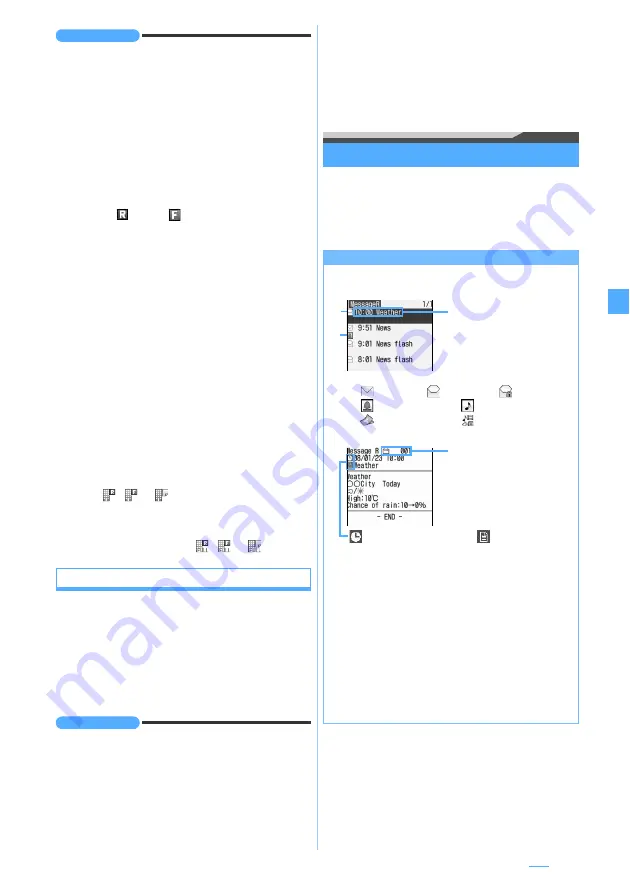
201
INFORMATION
●
The reception result screen is displayed for about 15
seconds if you do not press any key or until the ring alert
stops if ring time is set to 15 seconds or longer in
Message R/F Alert. When Auto-display is set, the
contents of received Message R/F are displayed before
the display returns to the previously displayed screen.
●
When the memory is not enough or the maximum
number of saved items is exceeded, the received
Message R/Fs except unread ones will be deleted, oldest
first. Note that you need to protect Message R/F you
want to keep.
・
If the memory is full of unread Message R/F and
protected Message R/F, Message R/F reception is
stopped.
(red) or
(red) is indicated on the
screen. To receive new messages, display unread
Message R/Fs (
P201), delete unnecessary Message
R/Fs (
P202) or cancel message protection (
beforehand.
●
Incoming Message R/F is stored in the i-mode Center in
the following cases:
・
The power is off
・
During a videophone call
・
During a PushTalk call
・
In Self Mode
・
When reception fails
・
While being out of service area
・
While receiving SMS
・
During infrared communication
・
During iC communication
・
While connecting to the Data Center
・
While Omakase Lock is on
・
While connecting to the FirstPass center
・
When the memory is full of unread Message R/F and
protected Message R/F
●
When Message R/F is received, the Message R/F stored
in the i-mode Center is deleted.
●
If there are unreceived Message R/Fs in the i-mode
Center,
,
or
is indicated. However, the icon
may not be indicated even when there are Message R/Fs
in the i-mode Center. When the maximum number of
Message R/Fs that can be stored in the i-mode Center is
reached, the icon changes to
,
or
.
Displaying Message R/F automatically
Auto-display
Sets whether to automatically open and display
Message R/Fs for about 15 seconds upon reception. In
addition, you can set either of Message R/F to be
displayed and also set to give priority to either of
Message R/F.
1
a066
z
1
-
5
INFORMATION
●
Auto-display is available only when the mail is received
automatically on the standby display.
●
When Auto-display is set, the contents of received
Message R/F are automatically displayed when the
reception result screen returns to the screen that was
displayed prior to reception. If you do not press any key
during auto-display, the Message R/F is saved as
unread.
Displaying Message R/F
Message R/Message F
1
a1
z
Message R/Message F
z
Highlight a Message R/F
z
o
・
You can also display the message by pressing
d6
.
The Message R/F list/view screen
Reading Message F is the same as that of Message R.
■
Message R/F list screen
■
Message R/F view screen
・
You can display the previous/next Message R/F
by pressing
&
.
■
Changing the font size on the view screen:
m6
z
1
-
5
●
When a file is attached, its icon, file name, file size,
etc. are displayed on the Message R/F view screen.
・
Meaning of icons for images, melodies and ToruCa
☛
●
When an image is inserted in the message text, the
image is displayed.
If you could not receive the image, an icon is
indicated. The icon is the same as when you cannot
display images on a site.
Reception date and time, and
subject
・
In the reception date and
time column, the time is
displayed on the current day
and the date is displayed on
the other days.
a
b
a
: Unread
: Read
: Protected
b
: Image attached
: Melody attached
: ToruCa attached
: Multiple files attached
Status icon, attachment icon
(only when there is an
attachment), Message R/F
number
: Reception date and time
: Subject
Summary of Contents for FOMA D905I
Page 1: ......
Page 446: ...444 MEMO...
Page 447: ...445 MEMO...
Page 448: ...446 MEMO...
Page 449: ...447 MEMO...
Page 450: ...448 MEMO...
Page 451: ...449 MEMO...
Page 452: ...450 MEMO...
Page 453: ...451 Index Quick Manual Index 452 Quick Manual 458...
















































