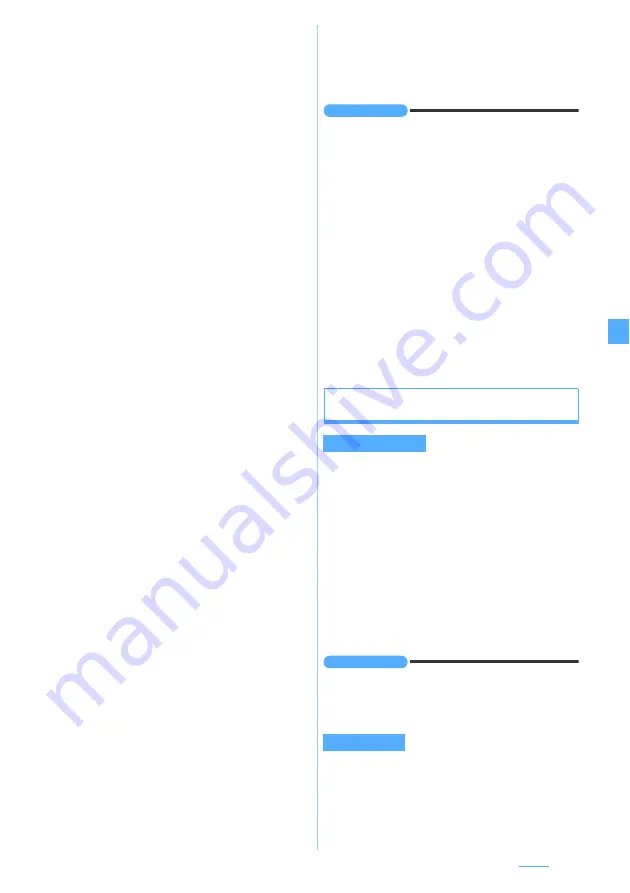
215
i-
α
ppli
・
When
Set i-
α
ppli display
is changed to
Yes
, a
confirmation screen appears. Selecting
Yes
on
the screen cancels the ticker setting if
Show ticker
is set to
Yes
.
・
When
Set program guide key
of the downloaded
i-
α
ppli application is changed to
No
, the i-
α
ppli
application is canceled and G-GUIDE TV
Remote Controller is set as the program guide
key.
INFORMATION
●
Even if
Speed selector
of Speed Selector Setting is set to
OFF
, some i-
α
ppli applications may not disable rotary
selector functions.
●
Even if
Up and down
or
Right and left
is set for
Speed
selector
, rotating the Speed Selector may cause a
different action or no action depending on the i-
α
ppli
application.
●
Note that if you set
No
for
Set NW transmission
, i-
α
ppli
may not be started or may not provide timely information
such as stock prices or weather forecast.
●
If
Yes
is set for
Use icons
, information about icons for
unread mail, unread Message R/F, remaining battery
level, Silent Mode, and signal level icons may be sent to
IPs via the Internet. Thus, the information may be leaked
to third parties. When
Use icons
is set to
No
, i-
α
ppli that
requires the icon information may not operate.
●
If you rotate the Speed Selector during i-
α
ppli operation,
the moving direction conforms to the setting of
Direction
of Speed Selector Setting. However, some i-
α
ppli
applications may ignore the setting of moving directions.
Setting the lighting and vibrator operation
Display Light/Vibrate Effect
・
Lighting of the i-
α
ppli standby display follows the
setting of
Normal use
of
Display light time
in Display
・
In Public mode (Driving mode), lighting does not
operate while i-
α
ppli is running even if
Software
is
set.
1
m
z
i-
α
ppli
z
24
z
1
or
2
Terminal Setting
: The display light follows the
setting of
Display light time
(
Normal use
) of Display
Light Setting.
Software
: Lighting depends on the i-
α
ppli
application.
INFORMATION
●
For some i-
α
ppli applications,
Terminal Setting
does not
take effect even if you set it.
●
This setting also applies to
i-
α
ppli
of
Display light time
in
Display Light Setting.
This setting allows i-
α
ppli to operate the vibrator.
・
In Public mode (Driving mode), the vibrator does not
operate while i-
α
ppli is running regardless of this
setting.
1
m
z
i-
α
ppli
z
25
z
1
or
2
Set NW transmission during i-
α
ppli display
:
Set whether to allow automatic connection to the
network while the i-
α
ppli standby display is
operating.
Set NW transmission
:
Set whether to allow automatic connection to the
network while an i-
α
ppli application is operating.
Set program guide key
*
1
:
Set whether to use this i-
α
ppli application as the
program guide i-
α
ppli to be started from the
menu or on the 1Seg viewing screen.
・
Only one i-
α
ppli application can be set.
Use icons
:
Set whether i-
α
ppli uses icon information for
mail, Message R/F, remaining battery level,
Silent Mode and reception level.
Start from browser
:
Set whether to permit starting i-
α
ppli (i-
α
ppli To)
from sites.
Start from ToruCa
:
Set whether to permit starting i-
α
ppli (i-
α
ppli To)
from ToruCa.
Start from mailer
:
Set whether to permit starting i-
α
ppli (i-
α
ppli To)
from mails.
Start from Location Service menu
:
Set whether to permit starting i-
α
ppli (i-
α
ppli To)
from links of location information in sites,
Message R/F and ToruCa.
Start from external
:
Set whether to permit starting i-
α
ppli (i-
α
ppli To)
from external devices.
Start from data broadcasting
:
Set whether to permit starting i-
α
ppli (i-
α
ppli To)
from data broadcast and data broadcasting
websites.
Allow ring tone/image changes by software
*
1
:
Set whether to allow i-
α
ppli to change the
settings of ring alert or image on the screen such
as the standby display.
Confirm all changes
*
1
:
Set whether to display a confirmation screen
each time the setting for ring alert or image is
changed by i-
α
ppli.
Allow access to phonebook/call records by
software
*
1
:
Set whether to allow i-
α
ppli to refer to the
phonebook, redial data and received call history.
・
This setting also applies to ToruCa saved in
the FOMA terminal.
Location usage setting
*
1
:
Set whether to permit GPS-compatible i-
α
ppli to
use location information.
*1 This setting is available only for i-
α
ppli DX.
Setting display light
Setting vibrator
Next
▲
Summary of Contents for FOMA D905I
Page 1: ......
Page 446: ...444 MEMO...
Page 447: ...445 MEMO...
Page 448: ...446 MEMO...
Page 449: ...447 MEMO...
Page 450: ...448 MEMO...
Page 451: ...449 MEMO...
Page 452: ...450 MEMO...
Page 453: ...451 Index Quick Manual Index 452 Quick Manual 458...
















































