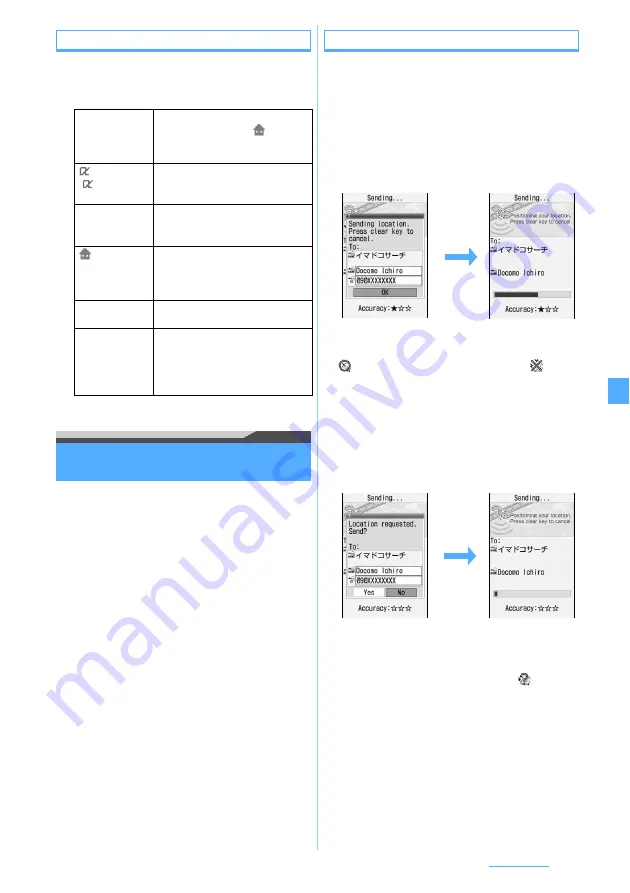
245
GPS Function
Using
設定・ヘルプ
(Settings & Help)
1
m
during activating this software
z
設定/
直感
★
z
設定・ヘルプ
z
Select from the
following operations
Providing the current location information in
response to a request
Location Request
Perform positioning of the current location and send
the location information in response to a request from a
GPS service provider supporting the Location Request
function.
・
Using this function may sometimes require you to
apply for the service from the service provider in
advance. Note that you must sometimes pay for the
service.
・
Using this function requires you to set Request
Permit/Deny to
Always permit
or
Permission period
in
advance.
・
GPS Service Setting in the Location Request setting
may be required depending on the service you use.
・
When you use imadoco-search, you do not need to
set the service usage settings on your FOMA
terminal, but you need to set
イマドコサーチ設定
(imadoco-
search setting) in the iMenu settings
(
料金&お申込
・
設定
→
オプション設定
→
位置情報利用設
定
). For details about the imadoco-search setting,
visit the DoCoMo website.
・
When using the Location Request function, refer to
the notification at the websites of service providers
and DoCoMo.
When you are requested to notify your location
The screen or operation indicating that a location
request arrives differs depending on the settings for
each GPS service.
■
If
許可
(Permit) is selected for individual GPS
services
The start notice screen appears, and without asking
you to confirm, the positioning starts automatically. If
you press
o
or when about 5 seconds passes, the
positioning-in-progress screen appears.
Upon completion of positioning, the location information
is automatically sent and the result screen appears.
When the location information is sent successfully,
is displayed. When it fails to be sent,
is
displayed on the standby display.
■
If
毎回確認
(Confirm each time) is selected for
individual GPS services
A confirmation screen appears. Select
Yes
to send
the location information or select
No
to cancel.
・
If you do nothing for about 20 seconds after the
confirmation screen appears, the Location
Request function is canceled.
Upon completion of positioning, the location
information is automatically sent and the result
screen appears.
When the Location Request function is canceled
after 20 seconds without confirmation,
appears
on the standby display.
■
Operation in response to a location request
(common to
許可
(Permit) and
毎回確認
(Confirm
each time))
・
When a location request comes, the FOMA
terminal sounds and vibrates and the Enter key
lights or flashes according to the settings of
Positioning Alert of Location Request.
会員情報確認
(Check
membership
information)
Checks whether you have
registered to
“
ゼンリン
地図+ナ
ビ
” or not.
基本設定
(
basic
setting)
Sets general settings for the
software such as the color or font
size used in the map.
ナビ設定
(Navigation
setting)
Sets the general settings for
navigation such as rerouting or
volume of voice guide.
自宅設定
(Set the
location of
home)
Sets the location of your home.
履歴系クリア
(Delete log)
Deletes the log of map or
navigation usages.
使い方の説明/
よくある質問/
利用規約
(Usage
guide, FAQ,
Terms of use)
Checks the explanation of the
usage, FAQ or the terms of use.
Next
▲
Summary of Contents for FOMA D905I
Page 1: ......
Page 446: ...444 MEMO...
Page 447: ...445 MEMO...
Page 448: ...446 MEMO...
Page 449: ...447 MEMO...
Page 450: ...448 MEMO...
Page 451: ...449 MEMO...
Page 452: ...450 MEMO...
Page 453: ...451 Index Quick Manual Index 452 Quick Manual 458...
















































