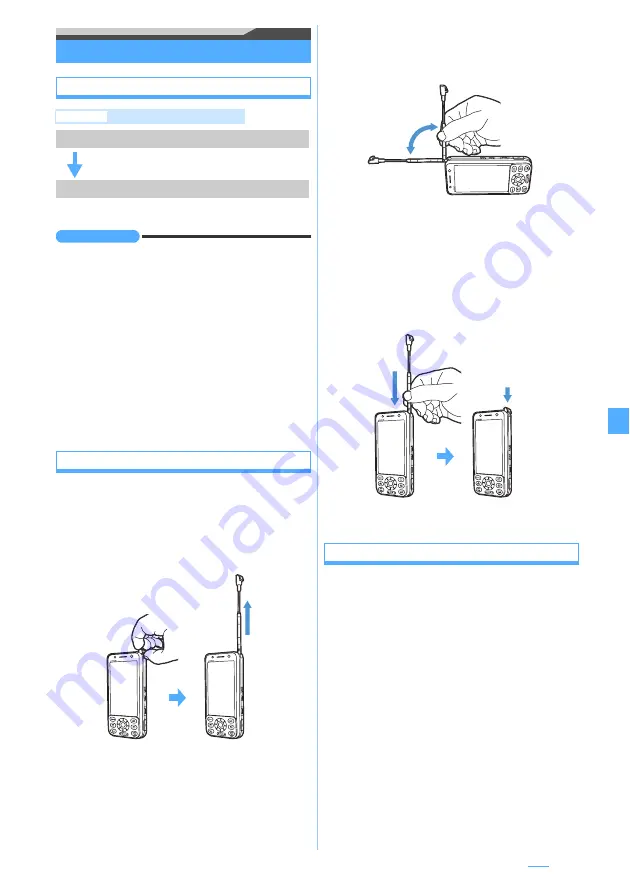
253
1Seg
Before using 1Seg
Procedure to view 1Seg
INFORMATION
●
To view 1Seg in different areas, register the channel list
for each local area.
●
You cannot view 1Seg if UIM is not inserted, subscription
to DoCoMo is canceled or use of the FOMA service is
stopped.
●
Even if the subscribed UIM is inserted, repeating 1Seg
activation while the communication is unavailable
(because of outside of the FOMA service area or any
other reason) disables further activation of 1Seg. In this
case, move back to within the FOMA service area to
enable activation of 1Seg.
●
When you view 1Seg for the first time, activate 1Seg
within the FOMA service area.
●
If you view 1Seg for a long time while charging the
battery, it may shorten the battery pack life.
1Seg antenna
When you activate 1Seg, pull out the 1Seg antenna
completely.
■
Pulling out the 1Seg antenna
a
Put your finger under the head of the 1Seg
antenna and pull it out.
b
Pull out the 1Seg antenna until it stops.
■
Changing the direction of the 1Seg antenna
a
Pull out the antenna to its full length. Hold the
lower part of the antenna and change the
direction.
・
Be sure to extend the antenna completely.
Otherwise, you cannot change its direction.
・
If you try to change the antenna direction forcibly,
it may cause deformation or damage.
■
Storing the 1Seg antenna
a
Hold the lower part of the antenna and pull it
straight down.
b
Align the head of the antenna to the groove
and push it down into the body completely.
・
If you try to pull down the antenna forcibly, it may
cause deformation or damage.
When an action occurs during 1Seg viewing
The image and sound are interrupted in the following
cases. When you complete another function or switch
to the 1Seg screen, 1Seg viewing resumes. However,
switching to the 1Seg screen is unavailable during
talking or communicating of a voice, videophone or
PushTalk call.
・
When you make or receive a voice, videophone or
PushTalk call
・
When you receive a mail or Message R/F (in case
Display Priority is set to
Show message
)
・
When the preset date and time for an alarm clock,
schedule, etc. has come
・
When a movie/i-motion, music, melody or Chara-den
file is played or displayed or when the microSD
memory card is used *
1
・
When the program guide i-
α
ppli is activated or
i-
α
ppli is activated from data broadcast
Example
Viewing 1Seg for the first time
Register a channel list corresponding to
your local area.
Step 2 Start 1Seg
Pull out the 1Seg antenna and start 1Seg.
a
b
a
a
b
Next
▲
Summary of Contents for FOMA D905I
Page 1: ......
Page 446: ...444 MEMO...
Page 447: ...445 MEMO...
Page 448: ...446 MEMO...
Page 449: ...447 MEMO...
Page 450: ...448 MEMO...
Page 451: ...449 MEMO...
Page 452: ...450 MEMO...
Page 453: ...451 Index Quick Manual Index 452 Quick Manual 458...
















































