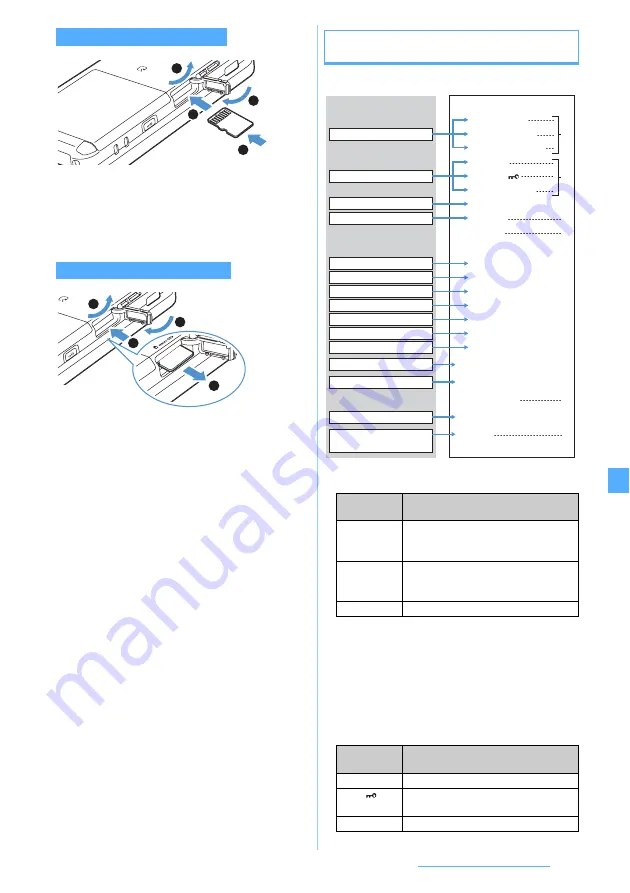
293
Data Display/Edit/Management
a
Open the microSD memory card slot cover.
b
Insert slowly the microSD memory card into the
slot with its printed surface downward.
c
Insert the microSD memory card until it clicks.
d
Close the microSD memory card slot cover.
a
Open the microSD memory card slot cover.
b
Push the microSD memory card lightly and leave
your finger.
The microSD memory card pops out a bit.
c
Pull the microSD memory card out of the slot
slowly.
・
Pull it straight out.
d
Close the microSD memory card slot cover.
Locations to save data on the microSD memory
card
a
Image files are sorted and saved into corresponding
folders.
*1 DCF is an abbreviation of Design rule for Camera File
system and it is a standard for file systems.
・
Images obtained via mail, etc. are saved in
corresponding folders. Images other than those
shot by the FOMA terminal may be saved in
My
Picture
. Also, images shot by the FOMA terminal
may be saved in the
other image
folder.
b
Movie/i-motion files are sorted and saved into
corresponding folders.
Inserting the microSD memory card
Removing the microSD memory card
2
3
1
4
2
1
4
3
Memory to
save
Saved data
My Picture
Still images shot with the camera, still
images in JPEG format (DCF standard
*1
)
and images in GIF format
Other image
Still images in JPEG format (non-DCF
standard
*1
), Animation GIF and Flash
movies
Deco-mail pict
Deco-mail pictograms
Memory to
save
Saved data
Movie
Movie/i-motion with images
Movie
i-motion compatible with Movable
Contents
Other movie
Movie/i-motion without images
Data of the FOMA terminal
microSD memory card
Image
Movie/i-motion
Melody
Chaku-Uta Full
®
Phonebook
Schedule
Sent mail
Unsent mail
Received mail
Note
Bookmark
PDF data
ToruCa
LCS client
Word, Excel and
PowerPoint files
a
Data Box
a
My Picture
b
Other image
c
Deco-mail pict
d
Movie
e
Movie
f
Other movie
g
Melody
h
Music
i
1Seg
b
PIM
a
Phonebook
b
Schedule
c
Received message
d
Unsent message
e
Sent message
f
Note
g
Bookmark
c
My Document
d
ToruCa
e
i-
α
ppli data
f
LCS client
g
Other
b
c
d
e
f
a
Next
▲
Summary of Contents for FOMA D905I
Page 1: ......
Page 446: ...444 MEMO...
Page 447: ...445 MEMO...
Page 448: ...446 MEMO...
Page 449: ...447 MEMO...
Page 450: ...448 MEMO...
Page 451: ...449 MEMO...
Page 452: ...450 MEMO...
Page 453: ...451 Index Quick Manual Index 452 Quick Manual 458...
















































