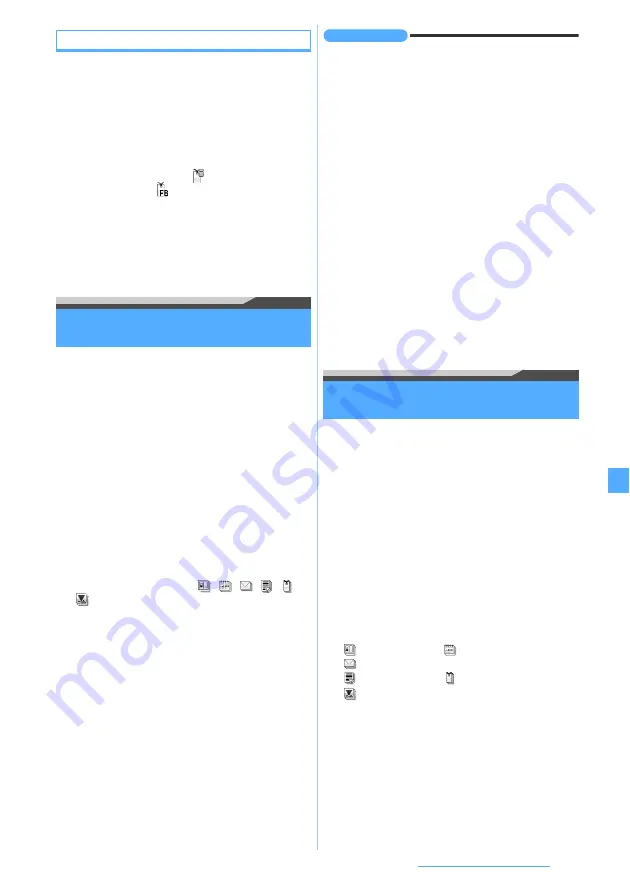
297
Data Display/Edit/Management
Copying PIM data or LCS clients
・
Backup data cannot be copied. Perform recovery to
restore the data to the FOMA terminal.
1
m
z
LifeKit
z
3
z
Specify a location
to save data
・
For the LCS clients, select a folder.
2
Highlight a data item
z
m11
z
Yes
・
In case of bookmarks,
appears for i-mode
bookmark and
appears for Full Browser
bookmark.
・
When you copy the phonebook data containing
phone numbers, a confirmation screen appears.
To register the data to the PushTalk phonebook,
select
Yes
and select a phone number.
Backing up the phonebook, mails,
schedules, etc.
You can make a backup of the PIM data (phonebook,
schedules, received mails, unsent mails, sent mails,
notepad, bookmarks) and LCS clients from the FOMA
terminal to the microSD memory card in a batch.
1
m
z
LifeKit
z
3
z
Specify a location to
save data
・
For the LCS clients, select a folder. This
operation is available only when the microSD
memory card contains at least one data item
copied or backed up.
2
m14
for PIM data or
m16
for
Notify Location
z
Enter the terminal security
code
z
Yes
Data in the FOMA terminal are collectively saved
as
backup
data
(data
with , , , ,
or
)
・
To cancel the backup:
o
・
The data backed up partially will be discarded.
INFORMATION
●
Operation is also available from each data list of the
FOMA terminal.
・
On the phonebook list screen:
m
z
Data backup
z
Backup to microSD
・
On the day view screen of schedule or the note list
screen:
m
z
Ir/iC/microSD
z
Backup to microSD
・
On the screen of received mail list, sent mail list or
unsent mail list:
m
z
Move/Copy
z
Copy to microSD
z
Backup
・
On the bookmark list screen:
m
z
Move/microSD
z
Copy to microSD
z
Backup
・
On the LCS clients list screen:
m
z
microSD
z
Backup to microSD
●
When you back up the phonebook, the PushTalk
phonebook and Own Number data are also backed up.
●
When a phonebook is backed up, the secret attribute is
removed from the group and set for each phonebook
entry within the group.
●
To back up bookmarks of both i-mode and Full Browser,
m
z
LifeKit
z
3
. If you perform backup operation
from the bookmark list of i-mode or Full Browser, only the
i-mode bookmarks or Full Browser bookmarks are
backed up, respectively.
Restoring the backup data to the FOMA
terminal
There are two types of recovery process: recovery by
adding and recovery by overwriting.
・
If recovery by adding is performed, the data will be
saved as new data separately from the one saved in
the FOMA terminal.
・
Note that when recovery by overwriting is performed,
the current data saved in the FOMA terminal are
deleted and overwritten by the restored data.
1
m
z
LifeKit
z
3
z
Specify a location
to save data
・
For the LCS clients, select a folder.
2
Highlight a backup data item
z
m1
z
2
or
3
:
Phonebook
:
Schedule
:
Received mail, sent mail or unsent mail
:
Notes
:
Bookmarks
:
LCS clients
Next
▲
Summary of Contents for FOMA D905I
Page 1: ......
Page 446: ...444 MEMO...
Page 447: ...445 MEMO...
Page 448: ...446 MEMO...
Page 449: ...447 MEMO...
Page 450: ...448 MEMO...
Page 451: ...449 MEMO...
Page 452: ...450 MEMO...
Page 453: ...451 Index Quick Manual Index 452 Quick Manual 458...
















































