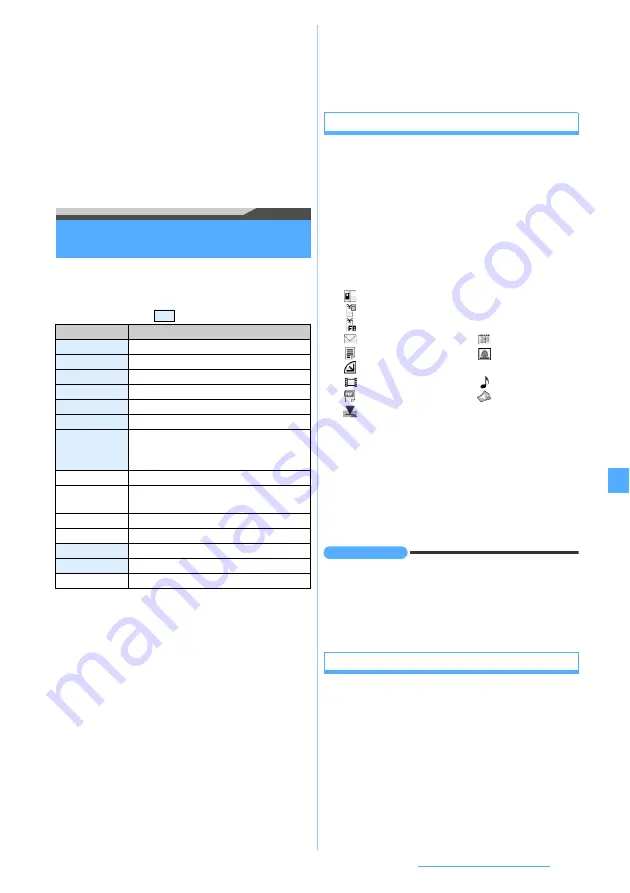
311
Data Display/Edit/Management
●
On the schedule calendar screen, day view screen or
note list screen:
m
z
Ir/iC/microSD
z
Send all Ir data
●
On the folder list of
ToruCa
:
m
z
Send all Ir data
●
On the LCS clients list screen:
m
z
Send Ir data
z
Send all
●
When all data items are sent, the order of data items may
change on the receiving FOMA terminal.
●
Press
m
z
LifeKit
z
22
and select
Bookmarks
to send all bookmarks of both i-mode and Full Browser. If
you operate from the bookmark list of i-mode or Full
Browser, all the bookmarks of either i-mode or Full
Browser are sent.
Receiving data by infrared communication
Receive Ir Data
You can receive one data item at a time or all data
items of a specified function in a batch. The following
data can be received:
: Receiving all data is available
*1 Images that can be used as Deco-mail pictograms are
saved in the
Deco-mail pict
folder.
・
The received item of the phonebook data or Own
Number data is saved in the smallest free phonebook
No.
・
If received data includes the data of the PushTalk
phonebook when you receive all phonebook items,
the data is saved in the PushTalk phonebook.
・
Depending on the size of data to save, the maximum
number of items that can be saved/registered in the
FOMA terminal may be fewer.
・
Images, movie/i-motion files or melodies received
from a FOMA terminal other than D905i may be
saved as notes.
・
If the received data includes invalid characters, they
are replaced by blanks or removed.
・
Mail data received from such a device that has a
function to sort mails to folders may be saved in the
Message i-
α
ppli folder. To check the saved mail
data, highlight the Message i-
α
ppli folder in which the
data is saved and press
m1
.
Receiving one data item
・
You cannot receive data that exceeds 512 Kbytes.
1
m
z
LifeKit
z
211
z
Yes
The FOMA terminal becomes ready to receive
data.
2
Sending side sends one data item
The INBOX screen appears upon completion of
reception.
3
Highlight a data item
z
o
z
Yes
・
When you save the phonebook data containing
phone numbers, a confirmation screen appears.
To register the data to the PushTalk phonebook,
select
Yes
and select a phone number.
■
Deleting the data item without saving it:
Highlight a data item
z
m2
z
Yes
・
To delete all items:
m3
z
Enter the
terminal security code
z
Yes
INFORMATION
●
When you quit the process without saving or deleting data
in Step 3, you can save or delete it later. Show the INBOX
screen by pressing
m
z
LifeKit
z
24
.
●
In INBOX, data can be saved up to 800 Kbytes.
●
The data saved in the FOMA terminal is deleted from
INBOX.
Receiving all data items
You can receive data of the phonebook, schedule,
mail, notepad, bookmark, ToruCa and LCS client in a
batch.
・
If you receive all data items, the original data in the
FOMA terminal are all deleted and replaced by the
received data. If you receive all phonebook data,
Own Number data except your phone number is also
overwritten.
Data type
Storage after receiving
Phonebook
Phonebook
Schedule
Scheduler
Received mail
Inbox
Sent mail
Outbox
Unsent mail
Unsent messages
Note
Notepad
Bookmark
(i-mode/Full
Browser)
Bookmark
of i-mode/Full Browser
Image
Data transfer
folder
*1
of My Picture
Movie/
i-motion
Data transfer
folder of i-motion
Melody
Data transfer
folder of Melody
PDF data
Data transfer
folder of My Document
ToruCa
ToruCa
folder of the ToruCa list
LCS client
LCS clients list
Own Number
Phonebook
:
Phonebook
:
i-mode bookmark
:
Full Browser bookmark
:
:
Schedule
:
Note
:
Image
:
Flash movie
:
Movie/i-motion
:
Melody
:
PDF data
:
ToruCa
:
LCS client
Next
▲
Summary of Contents for FOMA D905I
Page 1: ......
Page 446: ...444 MEMO...
Page 447: ...445 MEMO...
Page 448: ...446 MEMO...
Page 449: ...447 MEMO...
Page 450: ...448 MEMO...
Page 451: ...449 MEMO...
Page 452: ...450 MEMO...
Page 453: ...451 Index Quick Manual Index 452 Quick Manual 458...
















































