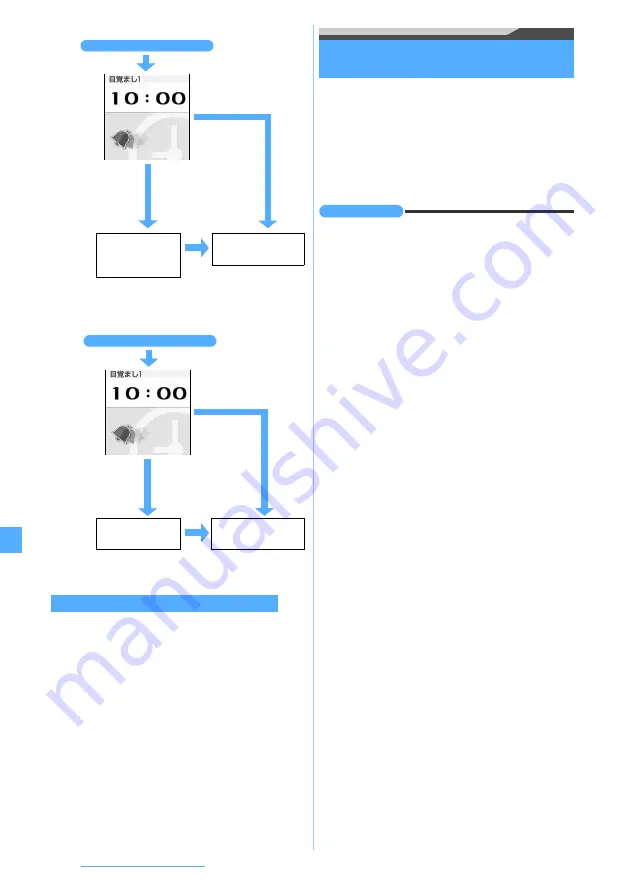
346
Other Convenient Functions
■
When
Snooze
is set to
5min
:
・
When you receive a call or PushTalk call while the
alarm clock is ringing, the snooze operation starts.
■
When
Snooze
is set to
OFF
:
・
When you receive a call or PushTalk call while the
alarm clock is ringing, the alarm sound stops.
・
When All Lock or Personal Data Lock is activated,
the alarm clock does not ring.
・
When an alarm clock and a schedule alarm are set
for the same date and time, the alarm clock operates
first and then the schedule alarm is issued. After the
schedule alarm operation is finished, the snooze
operation is continued when you set the snooze of
the alarm clock to
5min
,
10min
or
15min
. When you
set it to
OFF
, the screen displayed while alarm clock
sound stops appears.
Turning power on automatically at the time
specified for the alarm
Alarm Auto Power ON
Set to automatically turn the power on and issue an
schedule alarm, alarm clock sound or 1Seg timer alarm
in case the power is off at the date and time specified
by Scheduler, Alarm Clock or Timer List.
1
m
z
Settings & NW services
z
71
5
z
1
or
2
INFORMATION
●
Set this function to
OFF
in areas where mobile phone
use is prohibited, such as in hospitals, medical facilities
and airplanes.
●
If Alarm Auto Power ON and PIN1 Code ON/OFF are set
to
ON
, when the set date and time for the schedule alarm
or alarm clock arrives, the power is turned on and the
following operation starts:
・
For the 1Seg timer, if
Alarm lead-in time
is set to other
than
15 sec
.,
30 sec
. or
45 sec
., an alarm may sound after
the PIN1 code entry screen appears. If you enter the
PIN1 code before the alarm starts to sound, the
standby display appears and then the alarm sounds.
・
For the schedule, the alarm clock or the 1Seg timer for
which
Alarm lead-in time
is set to other than
15 sec.
,
30
sec.
or
45 sec.
,
an alarm sounds and then the PIN1 code
entry screen appears after pressing
f
to stop the
alarm.
When alarm clock does not ring at the set time
Return to the screen
before ringing
f
f
・
Leave the alarm
clock ringing for 1
minute
・
Press any keys
other than
f
,
k
Snooze operation
starts (The alarm
sound stops)
When the set time comes
・
Leave the alarm
clock ringing for 1
minute
・
Press any keys other
than
f
,
k
Return to the screen
before ringing
f
The alarm sound
stops
f
When the set time comes
Summary of Contents for FOMA D905I
Page 1: ......
Page 446: ...444 MEMO...
Page 447: ...445 MEMO...
Page 448: ...446 MEMO...
Page 449: ...447 MEMO...
Page 450: ...448 MEMO...
Page 451: ...449 MEMO...
Page 452: ...450 MEMO...
Page 453: ...451 Index Quick Manual Index 452 Quick Manual 458...
















































