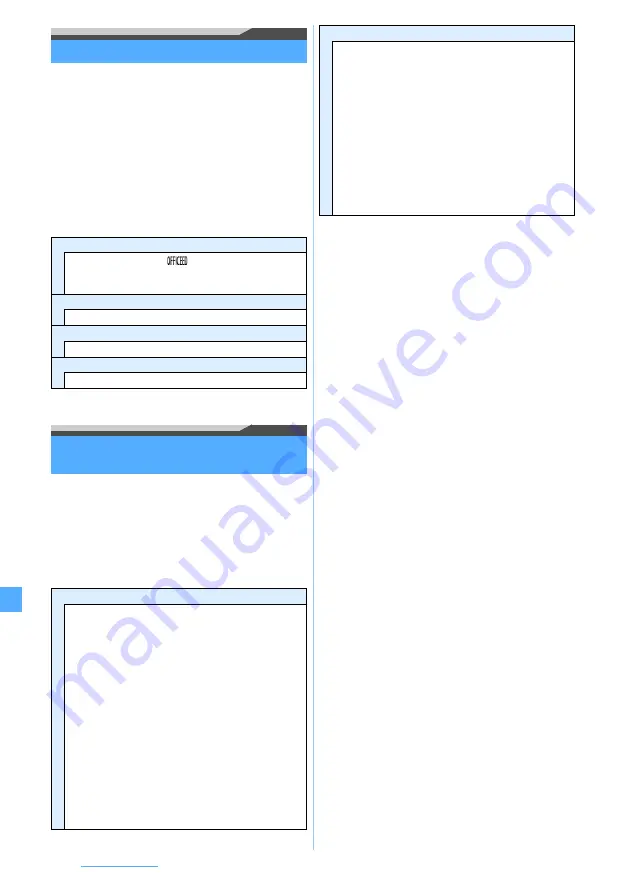
Network Services
388
Using OFFICEED
OFFICEED
OFFICEED is the flat rate service in a group provided
by specified IMCS (Inbuilding Mobile Communication
System). You need to separately subscribe to use
OFFICEED.
For more information, visit the DoCoMo website for
business customers at http://www.docomo.biz/d/212/
(in Japanese only).
1
m
z
Settings & NW services
z
86
2
Perform the following operations
Registering new network services
Added Service (Register USSD)
When a new network service is provided by DoCoMo,
you can use the service by registering it in the menu.
1
m
z
Settings & NW services
z
89
1
2
Perform the following operations
Area display setting
Set whether to display
on the standby display
when the terminal is in the OFFICEED service area.
1
z
1
or
2
Start forwarding
2
z
Yes
Stop forwarding
3
z
Yes
Check fwd setting
4
z
Yes
Register USSD
■
Registering/Changing:
1
z
Highlight the number to record/change the
service
z
p
z
USSD code
field
z
Enter
z
Name
field
z
Enter the service name (up to 20 one-byte
or 10 two-byte characters)
z
p
・
Up to 10 services can be registered.
・
Enter the service code provided by DoCoMo in the
USSD code
field. The service code is used for settings
network services. The service code is registered as
the USSD code in the FOMA terminal.
■
Using the registered services:
1
z
1
-
9
or
0
The registered code is transmitted to the Service
Center.
■
Deleting the registered services:
1
z
Highlight a service
z
m1
(To delete all
services:
m2
)
z
Yes
Record reply message
Register the message corresponding to the code that
will be returned from the Service Center when an
added service is executed. This message is displayed
when the recorded code is returned as a reply.
■
Registering:
2
z
1
-
9
or
0
z
USSD code
field
z
Enter
z
Reply message
field
z
Enter the message
(up to 20 one-byte or 10 two-byte characters)
z
p
・
Up to 10 messages can be registered.
■
Deleting the registered messages:
2
z
Highlight a message
z
m1
(To delete
all services:
m2
)
z
Yes
Summary of Contents for FOMA D905I
Page 1: ......
Page 446: ...444 MEMO...
Page 447: ...445 MEMO...
Page 448: ...446 MEMO...
Page 449: ...447 MEMO...
Page 450: ...448 MEMO...
Page 451: ...449 MEMO...
Page 452: ...450 MEMO...
Page 453: ...451 Index Quick Manual Index 452 Quick Manual 458...
















































