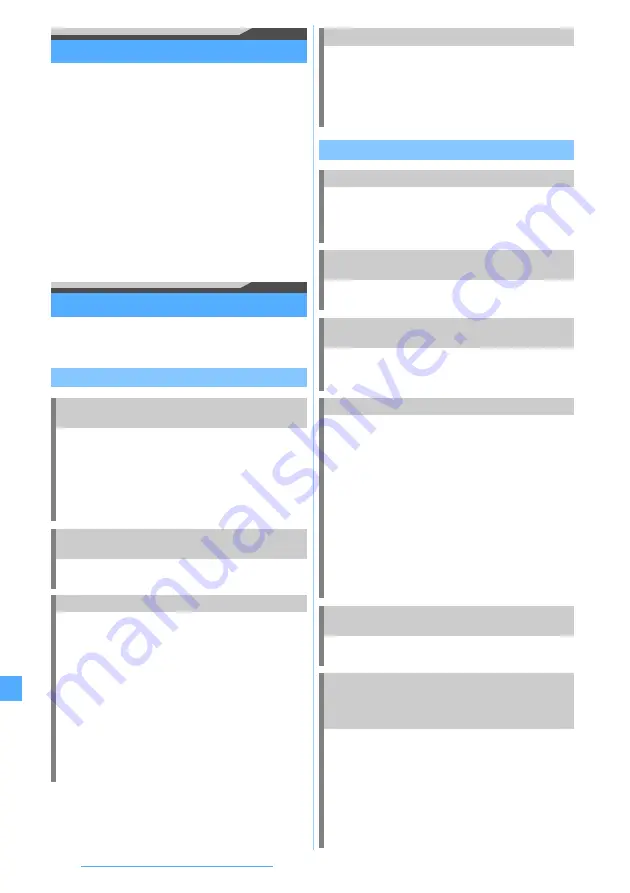
422
Appendix/External Devices/Troubleshooting
About Movie playing software
Playing movies (MP4 file) on a PC requires QuickTime
Player (free of charge) ver. 6.4 or later (or ver. 6.3 +
3GPP), which is provided by Apple Computer Inc.
QuickTime Player can be downloaded from the website
below:
http://www.apple.com/jp/quicktime/download/
・
For details including the operating environment,
downloading procedure and operation instructions,
visit the website shown above.
・
Downloading the software requires a PC with Internet
access. Communication charges are separately
required for downloading.
Troubleshooting
Check if updating software is required first and perform
Software Update if necessary.
Power supply and charging
The FOMA terminal cannot be turned on
(the terminal cannot be used).
・
Is the battery pack connected properly?
・
Is the battery depleted?
・
When the mova terminal is on when using Dual Network
Service, the FOMA terminal service is not available.
Check whether or not the FOMA terminal is on. For
details, see “Mobile Phone User’s Guide [Network
Services]”.
The icon on the top of the display flashes and
a rapid beep alarm is heard.
The battery is almost discharged. Charge the battery.
The FOMA terminal cannot be charged.
・
Is the battery pack connected properly?
・
Is the charger terminal dirty? Clean the terminal with dry
cotton swab, etc.
・
Is the AC adapter (optional) connector securely inserted
to the FOMA terminal’s external connection terminal or
the Desktop Holder (optional) connection terminal?
・
Is the FOMA terminal correctly mounted on the Desktop
Holder (optional)?
・
In case the temperature of the FOMA terminal is high,
charging may not work. When some functions are used,
terminate them and charge again later after the
temperature of the FOMA terminal is low.
The Enter key flashes in red during charging.
End any calls or communications immediately.
Disconnect the optional AC adapter (Desktop Holder) or
DC adapter from the FOMA terminal. Then connect all the
devices correctly and start over.
If the problem still persists, contact “Repairs” listed on the
back of this manual.
Phone call
Calls cannot be made using the dial keys.
・
Have you set All Lock?
・
Have you set Keypad Dial Lock?
・
Have you set Self Mode?
・
Have you set Omakase Lock (Remote Lock)?
圏外
(outside service area) is indicated on the
display and you hear busy signals.
Are you outside the service area or in an area with poor
signal strength?
After dialing a number, you hear busy signals
and cannot establish your call.
・
Have you dialed the area code?
・
Did you hear the dial tone before entering a phone number?
・
Is
圏外
indicated?
The ring alert does not sound.
・
Is Ring Alert Volume set to
Silent
・
Is the following function set?
・
Reject/Accept Call
・
Anonymous Caller
・
Mute Ring Time Setting
・
Reject Unregistered Caller
・
Have you set Public mode (Driving mode)?
・
Have you set Silent Mode?
・
Have you set Self Mode?
・
Is the ringing time for Voice Mail Service or Call
Forwarding Service set to 0 seconds?
・
Is Response Time Setting set to 0 seconds?
・
Is
Delayed time(Sec)
in Auto Answer Setting set to 0?
During a voice call, the other party’s voice is
hard to listen or too loud.
Has the earpiece volume setting been changed? Adjust it
appropriately.
When there is an incoming call, a name
recorded in the phonebook is not displayed or
the ring alert registered in the phonebook is
not generated.
・
Is the phone number notified by the other party?
・
Does the phone number of the other party match the
phone number registered in the phonebook?
・
Is more than 1 phone number registered in the same
FOMA terminal phonebook or is the same phone
number registered in the FOMA terminal phonebook
and the UIM phonebook?
・
Is Privacy Mode activated?
・
Is Receive Display Option set?
Summary of Contents for FOMA D905I
Page 1: ......
Page 446: ...444 MEMO...
Page 447: ...445 MEMO...
Page 448: ...446 MEMO...
Page 449: ...447 MEMO...
Page 450: ...448 MEMO...
Page 451: ...449 MEMO...
Page 452: ...450 MEMO...
Page 453: ...451 Index Quick Manual Index 452 Quick Manual 458...
















































