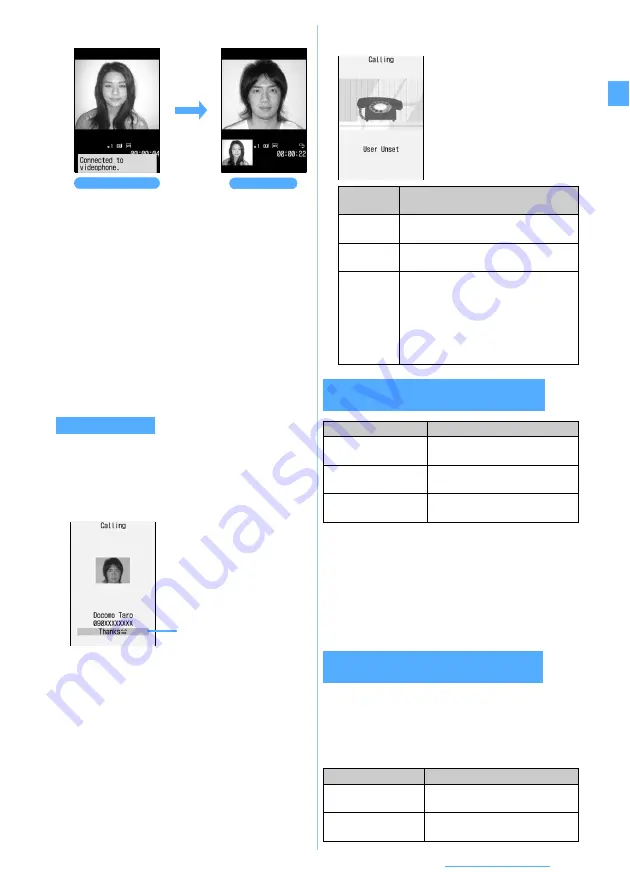
53
Voice/Videophone Calls
・
While a videophone call is being connected, your
image is displayed on the screen.
・
You can also answer a videophone call by
pressing
t
.
・
The other party’s voice comes out of the speaker
during a videophone call.
・
For a videophone call, the substitute image may
be displayed depending on the other party’s
settings.
■
Receiving a videophone call with the
substitute image:
a
The substitute image is sent to the other party
when the videophone call is connected.
3
f
to end the call
The caller’s information such as phone number, name,
image and movie/i-motion will be displayed on the
screen according to the caller ID setting and your FOMA
terminal settings.
■
When the caller notifies caller ID
・
Received Chaku-moji is recorded in the received
call history.
・
If the caller’s phone number is not registered in
your phonebook, the phone number is displayed.
Also, the image set in Call Alert, Videophone Alert
or other settings is displayed.
・
If the caller’s phone number is registered in your
phonebook, the name and phone number are
displayed according to Receive Display Option.
When Contact Image is set to
ON
, the image or
movie/i-motion set in the phonebook is also
displayed.
・
Priority of incoming images
■
When the caller does not notify caller ID
The reason why no caller ID is sent is displayed.
*1 Available when you have subscribed to Voice Mail
Service.
*2 Available when you have subscribed to Call Forwarding
Service and have set the forwarding phone number.
・
If you set
Arrival call act
to
Answer
, the same
operations are available from the submenu when
there is another incoming voice call during a voice
call.
If you subscribe to Voice Mail Service, Call Waiting
Service or Call Forwarding Service, you will hear beeps
(call waiting ring tone) when you receive another
incoming voice call during a voice call and can perform
the following operations:
Display information
Videophone call
Talking screen
Connecting screen
Reason for
no caller ID
Description
User Unset
The caller selected not to send the
caller ID.
PublicPhone
The call was made from a payphone,
etc.
Unavailable
The call was made from a party who
cannot send caller ID, such as a call
from overseas or from a general
subscriber phone via forwarding
service (however, caller ID may be
displayed depending on the phone
company that handles a call).
Operations available from the submenu while
receiving a call
Submenu item
Description
a
Call Rejection
Disconnects the call (the caller is
not charged for the call).
b
Voice Mail
(
V-phone
answerphone
)*
1
Connects the incoming call to the
Voice Mail Service Center.
c
Call Forwarding
*
2
Forwards the incoming call to the
forwarding phone number.
When you hear beeps (call waiting ring tone)
during a voice call
Service
Operation
Voice Mail Service
*1
Connects the second call to the
Voice Mail Service Center.
Call Waiting Service
Puts the current call on hold and
answers the second call.
Next
▲
Summary of Contents for FOMA D905I
Page 1: ......
Page 446: ...444 MEMO...
Page 447: ...445 MEMO...
Page 448: ...446 MEMO...
Page 449: ...447 MEMO...
Page 450: ...448 MEMO...
Page 451: ...449 MEMO...
Page 452: ...450 MEMO...
Page 453: ...451 Index Quick Manual Index 452 Quick Manual 458...
















































