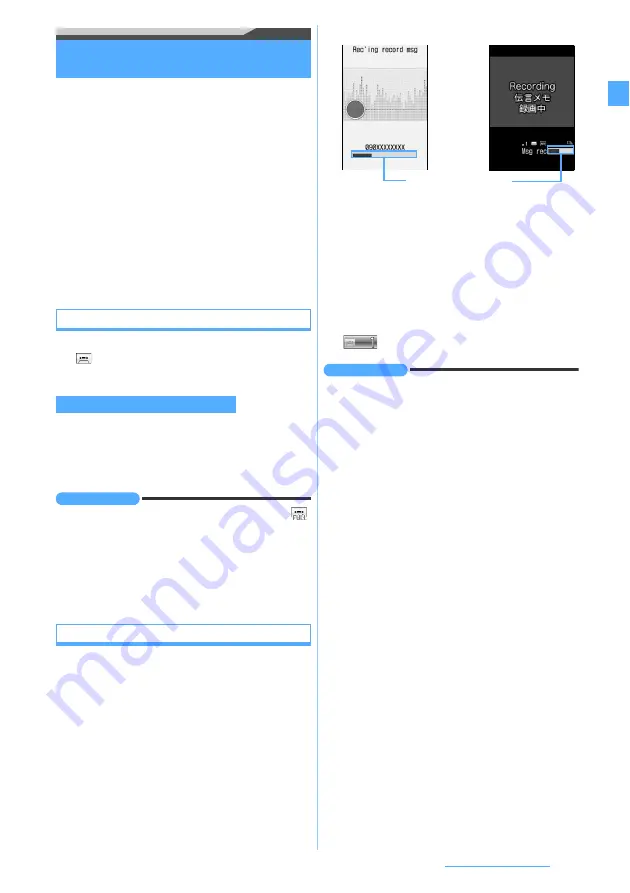
59
Voice/Videophone Calls
Allowing the caller to leave message when you
cannot answer the call
Answer Machine
By setting Answer Machine, you can play the greeting
message and record the caller’s message when you
cannot answer the call.
・
Up to 4 messages can be recorded for voice and
videophone calls in total, a maximum of about 30
seconds for each.
・
When the 2in1 service is subscribed, up to 4
messages received by Number A and Number B in
total can be recorded.
・
For voice calls, the caller’s voice is recorded. For
videophone calls, the caller’s voice and image are
recorded.
・
Incoming PushTalk calls cannot be answered by
Answer Machine.
Setting Answer Machine
1
C11
appears on the standby display.
■
Canceling:
C12
When Answer Machine has not been set to start, you
can activate this function only once by holding down
C
for over a second while receiving a call. This
operation does not set Answer Machine to start.
INFORMATION
●
When the number of recorded messages reaches 4,
appears on the standby display. The icon remains on the
screen even if Answer Machine is canceled.
●
If there are already 4 recorded messages, Answer
Machine cannot be set. If you attempt to activate Quick
Record Message while receiving a call, the warning tone
(rapid beeps) sounds and the ring alert keeps sounding.
Delete unnecessary recorded messages and set again.
Receiving a call while Answer Machine is set
1
A call arrives
After the ring alert sounds according to Response
Time Setting, the greeting message screen
appears.
・
When the greeting message is set to
Preinstalled
,
the caller hears the guidance “I cannot answer
the phone right now, please leave a message for
30 seconds or less after the beep (in Japanese)”.
Set the greeting message to
Personalized
to play
a recorded guidance.
2
Recording the caller’s message starts
・
A beep announces the caller the start and end of
the recording. And when about 25 seconds have
elapsed since the start of recording, rapid beeps
sound to indicate that the end of recording is
approaching.
3
When the recording is completed, the call is
disconnected
appears on the standby display.
INFORMATION
●
When the FOMA terminal is turned off or outside the
service area, Answer Machine does not operate. Use
Voice Mail Service (pay service).
●
Answer Machine does not operate and the ring alert
keeps sounding when 4 messages have already been
recorded. If Voice Mail Service or Call Forwarding
Service is activated, each service starts its operation.
●
Public mode (Driving mode) takes precedence over
Answer Machine. In Public mode (Driving mode), Answer
Machine does not operate.
●
The recording may be disrupted or the image may be
distorted if the signal conditions are poor.
●
Another call received while playing the greeting or
recording a message is rejected and playing or recording
continues. If Voice Mail Service, Call Forwarding Service
or Call Waiting Service is subscribed, the rejected
incoming call is recorded in the received call history.
●
You can answer a call even while playing the greeting or
recording a message.
・
To answer a voice call:
n
・
To answer a videophone call:
n
or
t
: Send your image
a
: Send the substitute image
If you answer the call, the content recorded up to that
point is not saved.
Replying with Quick Record Message
Recording a voice
call message
Recording a videophone
call message
Indication of the allowable
recording time
Summary of Contents for FOMA D905I
Page 1: ......
Page 446: ...444 MEMO...
Page 447: ...445 MEMO...
Page 448: ...446 MEMO...
Page 449: ...447 MEMO...
Page 450: ...448 MEMO...
Page 451: ...449 MEMO...
Page 452: ...450 MEMO...
Page 453: ...451 Index Quick Manual Index 452 Quick Manual 458...
















































