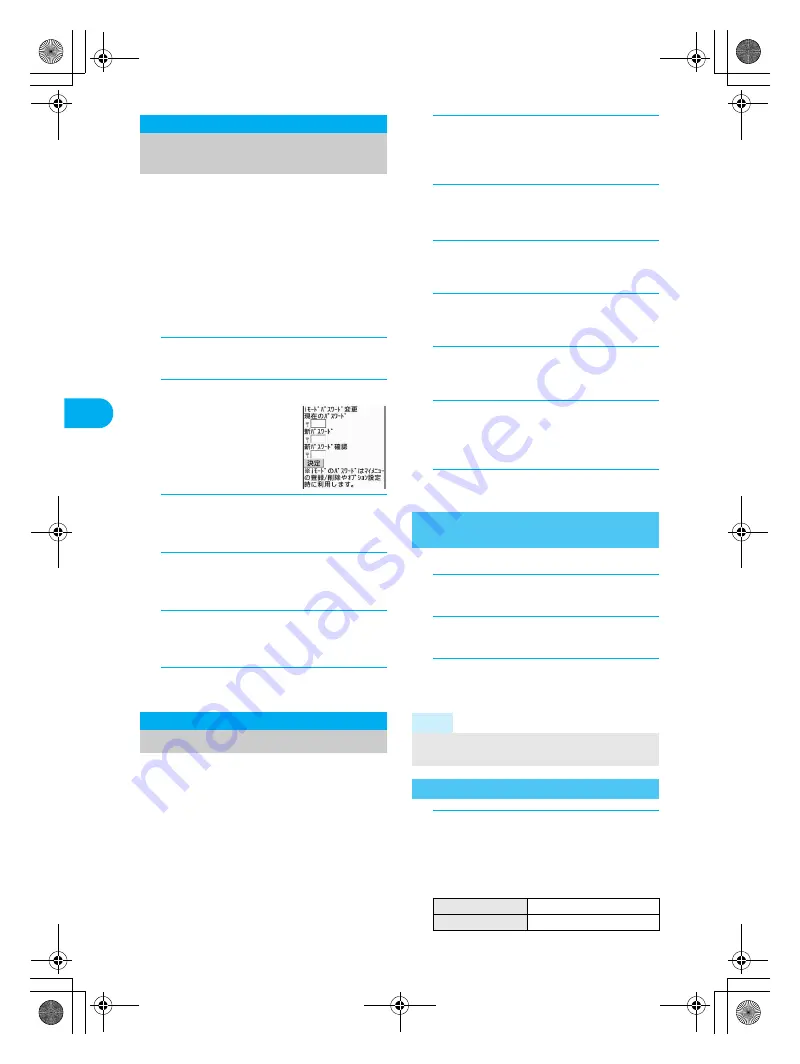
186
e09_dv50_7e.fm
i-mo
de
/i-mo
tio
n/
i-Ch
an
ne
l
Four-digit i-mode password (
n
P. 142) is
required for
マイメニュー
(My menu)
registration/deletion, Message R/F and i-mode
paid site subscription/cancellation and mail
settings.
i-mode password can be changed after
subscribing to i-mode. Keep i-mode password
private.
In the case of a forgotten password, bring
identification (a driver’s license, etc.) to a DoCoMo
Shop. Password is reset to [0000].
1
In stand-by, press
i
?
[iMenu]
?
[English iMenu]
?
[Options].
2
Select [Change i-mode Password].
3
Select [Current Password] input field
?
enter current i-mode password and
press
t
.
4
Select [New Password] input field
?
enter new i-mode password and
press
t
.
5
Select [New Password
(Confirmation)] input field
?
re-enter
new i-mode password and press
t
.
6
Select [Select].
For some sites, a screen to enter ID and
password may appear. Save login information
(ID and password) in advance to easily enter
them in the text box.
Save up to 20 login information.
Do not use easily estimated numbers, characters
or symbols for the security codes, register symbol
for writing authentication and the ID or password
for each service. Keep the ID and password
private when using and managing them. If the ID
or password is found and improperly used by
others, DoCoMo shall not be liable for any loss of
the users.
1
In stand-by, press
i
?
[i-mode
setting]
?
[Save login info].
Alternatively, press
C
and select [Save login
info] while a site is shown.
2
Enter terminal security code and
press
t
.
Login information saving list screen appears.
3
Select number to register.
To check registered login information, select
login information and press
i
(Agree).
4
Select [Title]
?
enter title and press
t
.
Enter up to 24 single-byte (12 double-byte)
characters.
5
Select [Item 1]
?
enter ID and press
t
.
Enter up to 128 single-byte (64 double-byte)
characters.
6
Select [Item 2]
?
enter password and
press
t
.
Enter up to 128 single-byte (64 double-byte)
characters.
7
Press
i
(Complete).
Paste login information collectively in the text box.
1
Select a text box while a site is shown
and press
C
?
[Paste login info].
2
Enter terminal security code and
press
t
.
3
Select login information.
To check login information, select login
information and press
i
(Agree).
1
In the login information saving list
screen (
n
step 2 of “Saving ID and
Password” on P. 186), select a login
information and press
C
(Delete)
?
select a deletion method.
Change i-mode Password
Changing the i-mode
Password
Save Login Info
Saving ID and Password
Using Registered Login Information
<Paste Login Info>
Note
Depending on the sites, login information cannot
be pasted to the text box to be entered.
Deleting Login Information
To delete one
[Delete one]
b
[Yes]
To delete all
[Delete all]
b
[Yes]
dv50_e.book 186 ページ 2007年10月29日 月曜日 午前10時38分
Summary of Contents for Foma SH905i
Page 88: ...LMEMO9 86 e03_dv50_7e fm dv50_e book 86...
Page 120: ...LMEMO9 118 e05_dv50_7e fm dv50_e book 118...
Page 208: ...LMEMO9 206 e09_dv50_7e fm dv50_e book 206...
Page 312: ...LMEMO9 310 e15_dv50_7e fm dv50_e book 310...
Page 513: ...511 e24_dv50_7e fm Index Quick Manual Index 512 Quick Manual 522 dv50_e book 511...
Page 574: ..._dv50_E fm Kuten Code List 07 11 1st Edition _dv50_E fm 0...
















































