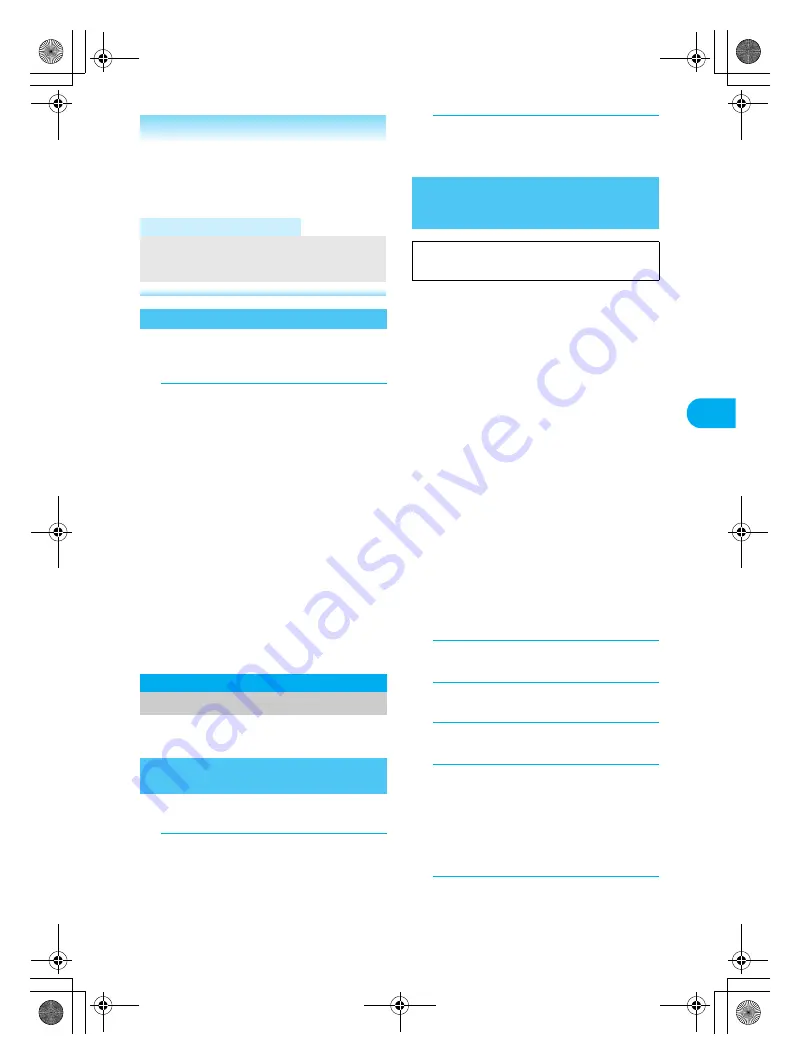
197
e09_dv50_7e.fm
i-mo
de
/i-mo
tio
n/
i-Ch
an
ne
l
Continued on next page
??
Start 1Seg from the link of program information in
sites, Internet web pages, Message R/F or mail,
or set timer for starting or recording a program.
1
While viewing sites (
n
P. 180),
Internet web pages (
n
P. 187),
Message R/F (
n
P. 239) or mail
(
n
P. 224), select the link of program
information.
1Seg is activated and the timer setting screen
appears for starting or recording a 1Seg
program.
For setting timer for starting or recording a
1Seg program, some setting items are
already entered by program information.
When Channel setting (
n
P. 287) is not
made, Channel setting is activated if 1Seg is
activated from Media To.
Refer to P. 289 for details on watching 1Seg
and P. 294 for setting timer for starting or
recording a 1Seg program.
Media To may not be available even if the link
of program information is highlighted.
Set various functions relating to i-mode
access.
Sound effects are disabled in Manner mode.
Some Flash movies do not have sound effects.
1
While viewing sites (
n
P. 180) or
Internet web pages (
n
P. 187), press
C
?
[Display/set].
Alternatively, in stand-by, press
i
and select
[i-mode setting].
2
Select [Sound fx setting]
?
press
o
/
p
to adjust and press
t
.
To silence sound effects, set to [Silent].
ISP connection transmission
When changing FOMA terminal host, connect to
various providers (ISP). Subscription to Packet
Transmission Service is required to use ISP
connection transmission. Packet transmission
charges apply for ISP connection transmission.
※
Subscription is not required for i-mode
subscribers.
Pake-hodai/Pake-hodai full does not apply to
packet transmissions incurred for hosts other than
DoCoMo.
Provider agreements
Subscription to another provider is required for ISP
connection transmission. Contact providers for
details regarding service contents (site/Internet
access, mail, etc.) and subscription procedures.
Some services may require a separate fee.
Phone number and location information may be
sent to the provider depending on the site.
Save up to ten hosts in the FOMA terminal
handset (excluding “i-mode (UIM)”).
i-mode is not available when using hosts other
than “i-mode (UIM)”.
J
Saving hosts
1
In stand-by, press
i
?
[i-mode
setting]
?
[Host selection].
2
Select the number to register
?
[Edit].
3
Enter terminal security code and
press
t
.
4
Enter host name and press
t
.
[Host
○
] appears when saving a new host.
The host number selected in step 2 appears
for the
○
.
Press
c
for 1+ seconds to erase host name.
Enter up to 16 single-byte (8 double-byte)
characters.
5
Enter host number and press
t
.
Enter up to 99 single-byte alphanumeric
characters and symbols.
Related Operations
Save an image from URL in mail message
<Save image>
Select URL
?
i
?
C
?
[Save/Add]
?
[Save
image]
?
select image
?
select folder and press
C
.
Note (Related operations)
The image is saved in the [i-mode], [Decomail
picture], [Decomail pict], or [Item] folder or a
created folder in My picture of
Data box
.
Using Media To
Setting i-mode
Adjusting Flash Movie Sound Effects
Volume
<Sound Fx Setting>
Changing Hosts from i-mode
(ISP Connection Transmission)
<Host Selection>
※
Settings do not need to be changed to use
i-mode.
dv50_e.book 197 ページ 2007年10月29日 月曜日 午前10時38分
Summary of Contents for Foma SH905i
Page 88: ...LMEMO9 86 e03_dv50_7e fm dv50_e book 86...
Page 120: ...LMEMO9 118 e05_dv50_7e fm dv50_e book 118...
Page 208: ...LMEMO9 206 e09_dv50_7e fm dv50_e book 206...
Page 312: ...LMEMO9 310 e15_dv50_7e fm dv50_e book 310...
Page 513: ...511 e24_dv50_7e fm Index Quick Manual Index 512 Quick Manual 522 dv50_e book 511...
Page 574: ..._dv50_E fm Kuten Code List 07 11 1st Edition _dv50_E fm 0...
















































