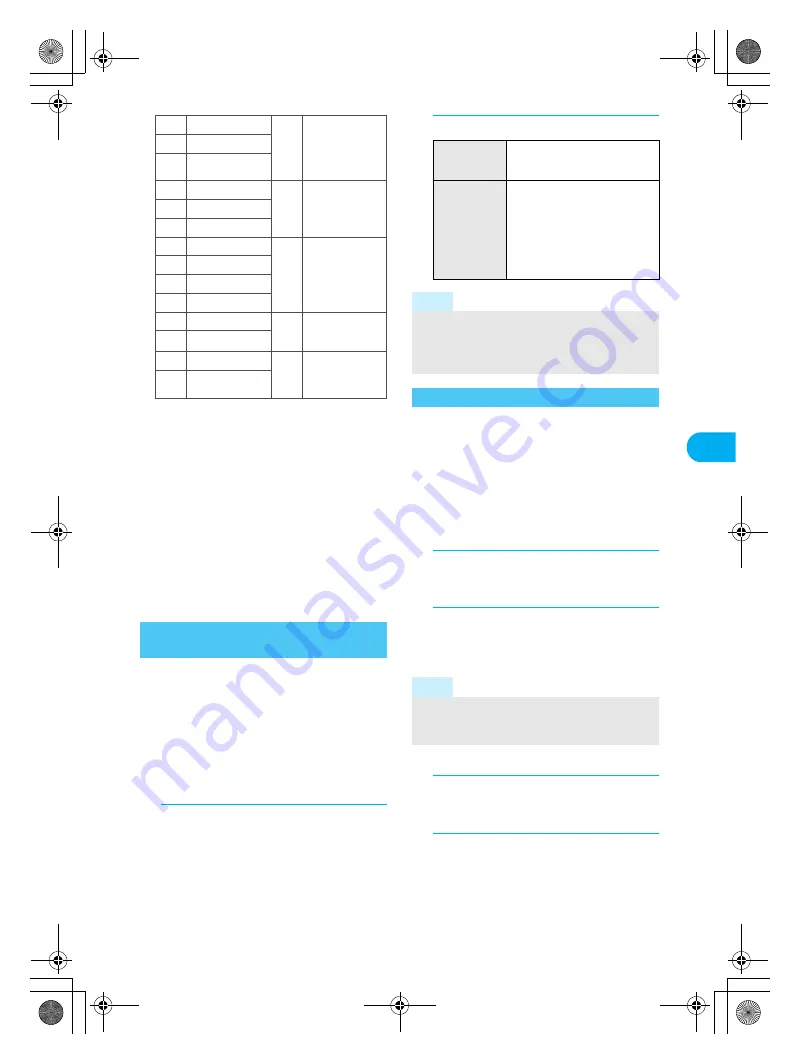
227
e10_dv50_7e.fm
Ma
il
* For the mail that is addressed to the Address B of
2in1, Receiving type and icon color change green
(Received date/time
U
, Sender
f
/
i
(mail that
cannot be replied or forwarded), and Subject
T
).
Refer to “Message screen operations” on P. 224
for details on screen operations.
If the destination or sender address is saved in
Phonebook, their name appears in the destination
or sender field. If it is not saved, the phone number
or address appears. However, the name does not
appear while Function lock is applied to
phonebook or when phonebook is set as Secret
(
n
P. 116). To show names of secret phonebook
entries, set Secret mode (
n
P. 150) to [ON].
When an image is attached to received messages
or sent messages, the image appears.
Save i-mode mail and SMS saved on FOMA
terminal.
Mail that exceeds 10,000 bytes for the body text
and mail with the inserted image exceeding 90 KB
cannot be saved/updated.
Select and save up to ten mails.
This service is a paid service that requires
subscription.
Refer to “Mobile Phone User’s Guide [i-mode]” for
details on the restoration of saved mails.
1
In received messages/sent messages/
unsent messages list (
n
P. 225), select
mail and press
C
?
[Store in Center].
In the received messages/sent messages
screen, press
C
, select [Store in Center]
b
[Yes], enter terminal security code and press
t
.
2
Save messages.
Delete, sort and separate received/sent/unsent
i-mode mail and SMS into folders.
Up to 20 folders (not including [Inbox], [Outbox],
[Drafts], [Message R], [Message F], and mail-type
i-
a
ppli folder) can be created, renamed and
deleted. However, [Inbox], [Outbox], [Drafts],
[Message R], [Message F], and mail-type i-
a
ppli
folder cannot be renamed or deleted.
J
Creating folders
<New folder>
1
In Inbox/Outbox/Unsent messages
list (
n
P. 224), press
C
?
[Manage
folders].
2
Select [New folder]
?
enter folder
name and press
t
.
To delete “New folder” name, press
c
for 1+
seconds in the folder name editing screen.
J
Editing folder names
<Edit folder name>
1
In Inbox/Outbox/Unsent messages
list (
n
P. 225), select folder and
press
C
?
[Manage folders].
2
Select [Edit folder name]
?
edit folder
name and press
t
.
To delete a folder name, press
c
for 1+
seconds in the folder name editing screen.
*
Melody
#
Attached files for
manual
reception that
has not been
acquired
G
Movie/i-motion
i
ToruCa, ToruCa
(details)
t
PDF data
$
Attached files for
manual
reception that is
being acquired
u
Phonebook
v
Schedule
x
Bookmark
%
Attached files for
manual
reception that
cannot be
acquired
y
Word file
z
Excel file
<
PowerPoint file
>
Text file
5
Invalid data
pasted/deleted
attachment
1
BMP file
{
PNG file
j
File with FOMA
card restrictions
applied
|
Data unable to
view
Saving Sent/Received Messages to
Data Storage Center
<Store in Center>
To save one
[Save one]
b
[Yes]
b
enter
terminal security code and
press
t
To save
multiple
messages
[Save selected]
b
select mail
(repeatable)
b
C
b
[Yes]
b
enter terminal security code
and press
t
When the number of
messages in the folder is ten
or less, press
i
(SelAll)/
i
(ClrAll) to select/clear all.
Note
Attached file cannot be saved.
SMS delivery reports cannot be saved.
Check the exchanging history for transmissions
of saving to the Data Storage Center (
n
P. 117).
Managing Folders
Note
Folders cannot be created on FOMA card.
Enter up to 18 single-byte (9 double-byte)
characters for folder name.
dv50_e.book 227 ページ 2007年10月29日 月曜日 午前10時38分
Summary of Contents for Foma SH905i
Page 88: ...LMEMO9 86 e03_dv50_7e fm dv50_e book 86...
Page 120: ...LMEMO9 118 e05_dv50_7e fm dv50_e book 118...
Page 208: ...LMEMO9 206 e09_dv50_7e fm dv50_e book 206...
Page 312: ...LMEMO9 310 e15_dv50_7e fm dv50_e book 310...
Page 513: ...511 e24_dv50_7e fm Index Quick Manual Index 512 Quick Manual 522 dv50_e book 511...
Page 574: ..._dv50_E fm Kuten Code List 07 11 1st Edition _dv50_E fm 0...
















































