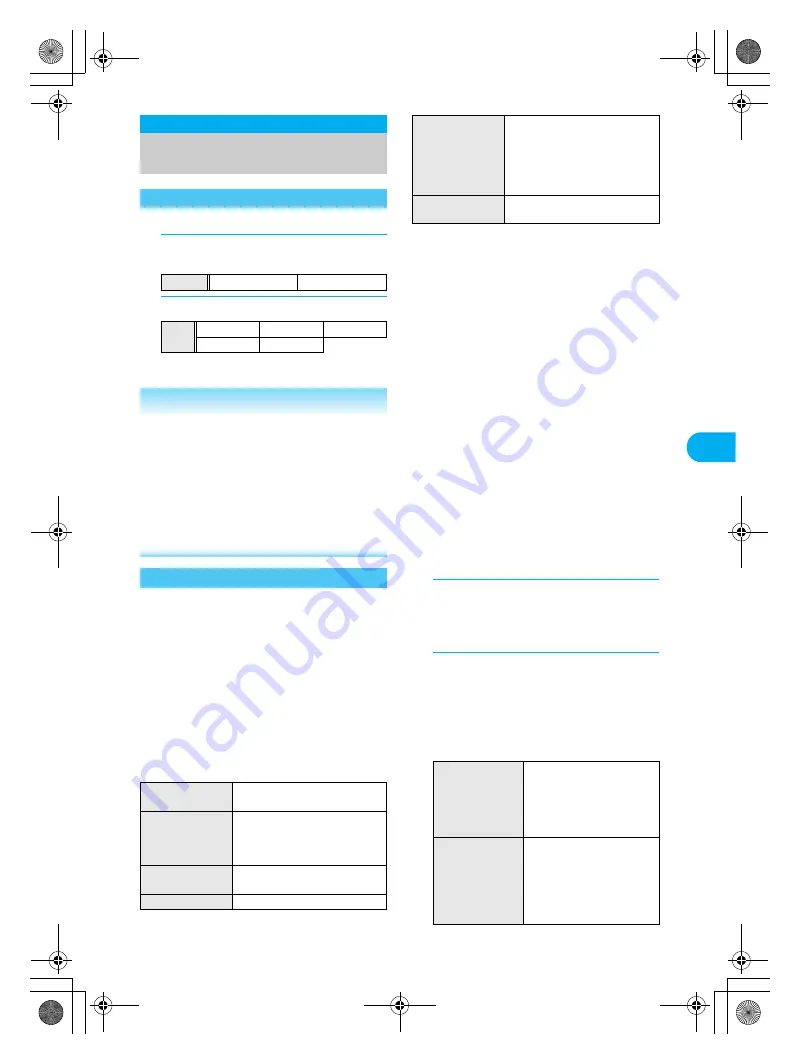
233
e10_dv50_7e.fm
Ma
il
Continued on next page
??
Set i-mode mail/SMS font size.
1
In stand-by, press
m
?
[Mail setting]
?
[Font size]
?
select an item.
2
Select font size.
* The item appears only when [Display] is
selected.
Set Sort rules for folders and sort i-mode mail and
SMS automatically.
Rules to sort mail in [Inbox], [Outbox], [Unsent
messages], [Message R], and [Message F] are not
available.
SMS cannot be sorted to FOMA card.
Sort to up to 25 folders (including i-
a
ppli folders) in
Inbox/Outbox and set up to ten rules for each
folder.
Normal mail can be sorted to mail-type i-
a
ppli
folders. Sort rules for mail-type i-
a
ppli take priority.
J
Sort rules
The following six rules are available.
[Folder 1] has top priority and the folder listed at
the bottom has least priority if Sort rules for
multiple folders coincide.
Secret phonebook entries are treated as unsaved
entries. Note that mail from secret entries will be
sorted as [Phonebook empty] rather than [Group].
To apply [Group], set Secret mode to [ON].
Sort mail by specified mail address. Specify the entire
address including the portion after @ (up to 50
single-byte characters). However,
@docomo.ne.jp
can be abbreviated when sender is using an i-mode
terminal (including mova). SMS can be sorted by
specifying phone number.
Note that [Group] and [Phonebook empty] are not
available while Function lock is applied to
phonebook.
Mail from senders saved in FOMA card
phonebook are sorted as [Phonebook empty].
i-
a
ppli mail is sorted to the compatible mail-type
i-
a
ppli folder regardless of Sort rules.
When setting the mail sort rules while using 2in1,
specify the condition of [Address(From)]/
[Address(From/Cc)/Address (To/Cc)]/[Subject]/[All
rcvd (sent) messages] before use.
J
Setting Sort rules to folders
1
In Inbox/Outbox list (
n
P. 224),
select folder and press
C
?
[Sort
rules].
Set rules are prioritized from top to bottom.
2
Select entry number
?
set Sort rules.
Select a set number to edit Sort rules. Re-select
Sort rules, press
t
and select [Yes].
When setting mail-type i-
a
ppli folder, [Mail will
be used by software. Set mail sorting?]
appears. Select [Yes] to set Sort rules. Select
[No] and the screen of step 1 reappears.
Mail Setting
Setting FOMA Terminal Mail
Functions
Changing Font Size
<Font Size>
Item
Display
Text input
Font
size
Maximum
Normal
Minimum
*
Large
Small
Related Operations
Change font size in message screen by
one-touch operation
To make the font size smaller: Press
1
.
To make the font size larger: Press
3
.
Change font size from Submenu in message
screen
<Font size>
1
In the received messages/sent messages
screen, press
C
?
[Font size].
2
Select font size.
Sorting Mail Automatically
<Sort Rules>
Address (From)
Sort by sender’s address
(Received mail only).
Address (From/
Cc)/
Address (To/Cc)
Criteria are applied from the
folder shown at top to From, To
and Cc for received mail and
To, Cc, and Bcc for sent mail.
Group
Sort by groups set in FOMA
terminal handset phonebook.
Subject
Sort by text in subject.
Phonebook empty Sort mail from senders not saved
in FOMA terminal handset
phonebook. Sort sent mail to a
specified folder when an address
not saved in the phonebook is
entered in To/Cc.
All received (sent)
messages
Sort all received (or sent) mail.
To sort received
mail by sender’s
mail address
[Address(From)]
b
select
entry method
b
select mail
address (or enter and press
t
)
Up to 20 single-byte
characters appear.
To sort mail by
mail address of
sender or
recipient(s)/
broadcast
[Address(From/Cc)] or
[Address (To/Cc)]
b
select
entry method
b
select mail
address (or enter and press
t
)
Up to 20 single-byte
characters appear.
dv50_e.book 233 ページ 2007年10月29日 月曜日 午前10時38分
Summary of Contents for Foma SH905i
Page 88: ...LMEMO9 86 e03_dv50_7e fm dv50_e book 86...
Page 120: ...LMEMO9 118 e05_dv50_7e fm dv50_e book 118...
Page 208: ...LMEMO9 206 e09_dv50_7e fm dv50_e book 206...
Page 312: ...LMEMO9 310 e15_dv50_7e fm dv50_e book 310...
Page 513: ...511 e24_dv50_7e fm Index Quick Manual Index 512 Quick Manual 522 dv50_e book 511...
Page 574: ..._dv50_E fm Kuten Code List 07 11 1st Edition _dv50_E fm 0...
















































