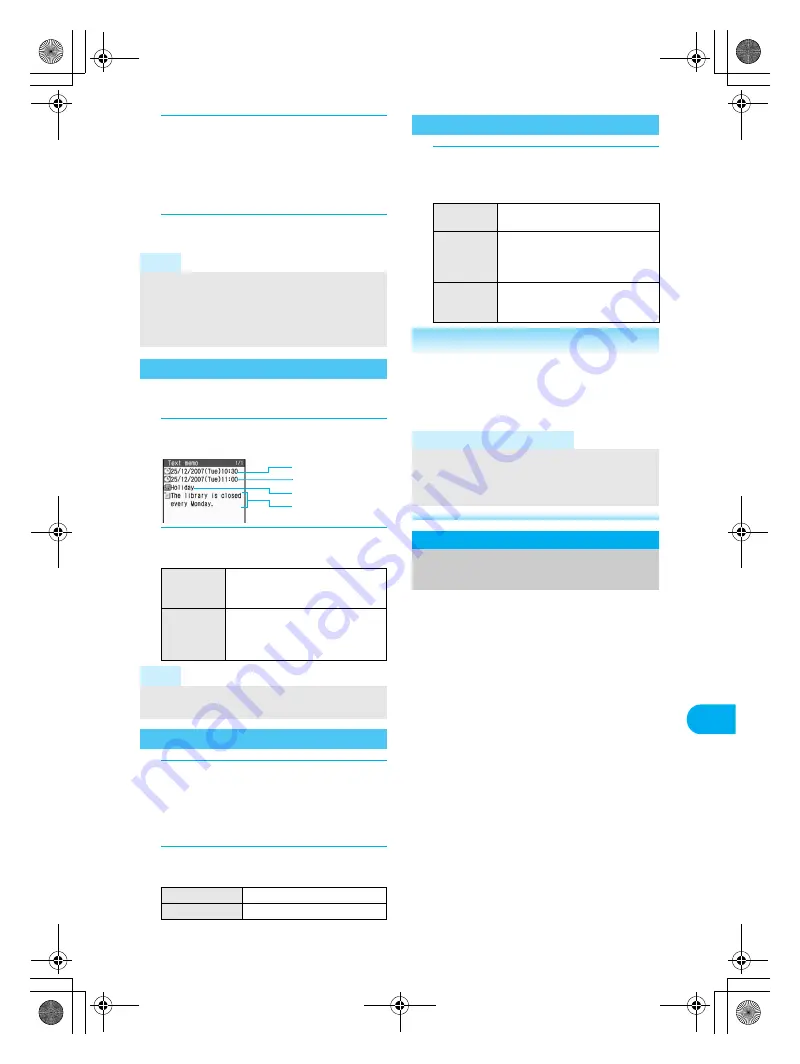
415
e18_dv50_7e.fm
O
the
r Con
ven
ie
nt
Fu
nc
tio
n
s
4
Select [Group]
?
select category
icon.
Select category from 20 types. Refer to
P. 405 for details on categories.
Once a category is selected, the previously
selected category appears first.
5
Press
i
(Complete).
Use saved memos when composing message or
Schedule.
1
In text memo list (
n
P. 414), select
memo.
2
Press
C
?
[Create]
?
select memo
function.
1
In text memo list (
n
P. 414), select
memo and press
C
?
[Edit]
?
edit
memo.
Editing procedures are the same as when
saving (
n
P. 414).
2
When finished editing, press
i
(Complete)
?
select save method.
1
In text memo list (
n
P. 414), select
memo and press
C
?
[Delete]
?
select deletion method.
Connect a flat-plug earphone/microphone
with switch (sold separately) to the earphone/
microphone terminal to call numbers saved in
the phonebook or answer voice/Videophone
or PushTalk calls by merely pushing a switch.
Use earphone/microphone individually or in
conjunction with the following.
Flat-plug earphone/microphone with switch
Earphone/microphone with Earphone
plug adapter P001
Stereo earphone set P001 + Earphone plug
adapter P001
Earphone terminal P001 + Earphone plug
adapter P001
Separate stereo earphones are required.
Use FOMA terminal keys to place Videophone or
PushTalk calls.
Do not forcefully pull earphone/microphone
terminal cover. May damage the cover.
Note
Refer to P. 340 for details on copying to microSD
Memory Card.
Send and receive text memo saved on the FOMA
terminal handset using
Ir exchange
or
iC
transmission
.
Using Memos
Compose
message
Compose message screen
appears. Content of memo is
entered in [Msg].
Create
schedule
The schedule saving screen
appears. Content of memo is
entered in [Agenda] and memo
type is entered in [Ctgry].
Note
Press
$
to start Text memo during a voice call
or while composing message (
n
P. 396).
Editing Saved Memos
<Edit>
To save as new [Save new]
To overwrite
[Overwrite]
b
[Yes]
Date created
Last edit date
Category
Agenda
Deleting Memos
<Delete>
To delete
one memo
[Delete one]
b
[Yes]
To delete
multiple
memos
[Delete selected]
b
select memo
(repeatable)
b
C
b
[Yes]
Press
i
(SelAll)/
i
(ClrAll) to
select/clear all.
To delete all
memos
[Delete all]
b
enter terminal
security code and press
t
b
[Yes]
Related Operations
Apply Function lock to Text memo
<Function lock>
In stand-by, press
t
?
[LifeKit]
?
[Text memo]
?
C
?
[Function lock]
?
enter terminal security
code and press
t
?
[ON].
Note (Related operations)
When setting Function lock for Text memo,
Function lock is also set for
Schedule
and
Alarm
, and the alarm does not sound at the set
time.
Earphone/Microphone with Switch
Using Earphone/Microphone
with Switch
dv50_e.book 415 ページ 2007年10月29日 月曜日 午前10時38分
Summary of Contents for Foma SH905i
Page 88: ...LMEMO9 86 e03_dv50_7e fm dv50_e book 86...
Page 120: ...LMEMO9 118 e05_dv50_7e fm dv50_e book 118...
Page 208: ...LMEMO9 206 e09_dv50_7e fm dv50_e book 206...
Page 312: ...LMEMO9 310 e15_dv50_7e fm dv50_e book 310...
Page 513: ...511 e24_dv50_7e fm Index Quick Manual Index 512 Quick Manual 522 dv50_e book 511...
Page 574: ..._dv50_E fm Kuten Code List 07 11 1st Edition _dv50_E fm 0...
















































