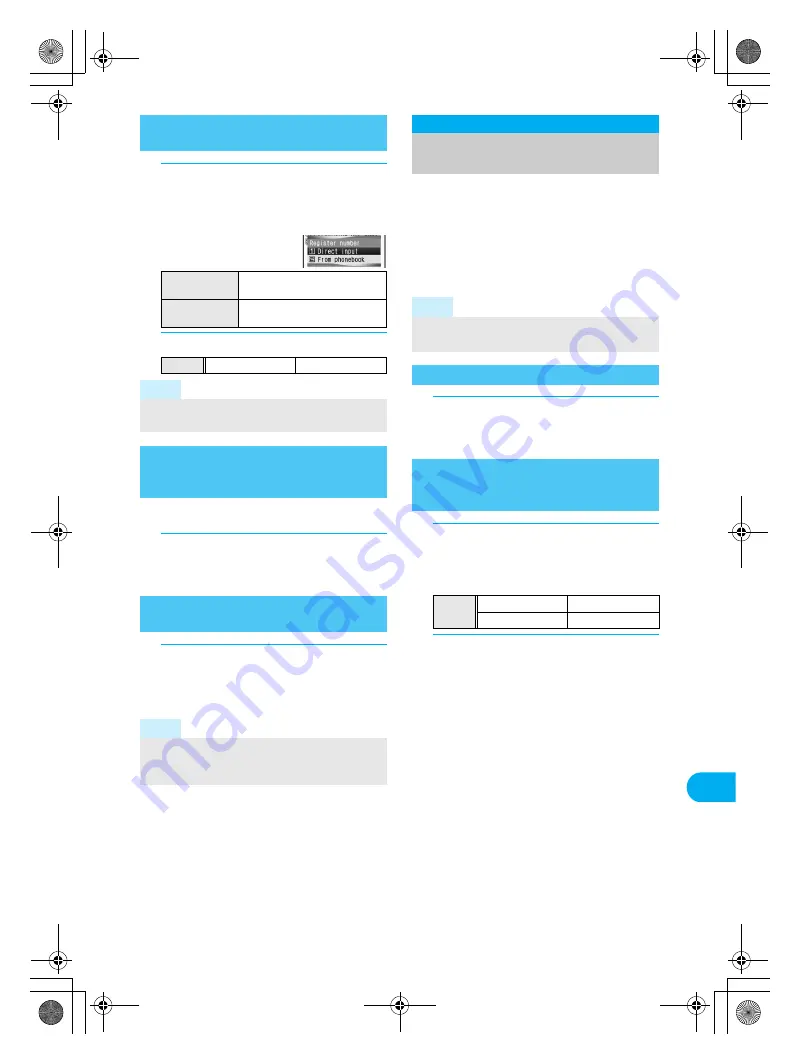
435
e20_dv50_7e.fm
Networ
k Se
rvice
s
1
In stand-by, press
t
?
[Settings]
?
[NW Services]
?
[Call forwarding]
?
[Register number]
?
select input
method.
2
Select an item.
Subscription for Voice Mail Service (monthly fees
apply) is required.
1
In stand-by, press
t
?
[Settings]
?
[NW Services]
?
[Call forwarding]
?
[Forwarding No. busy]
?
[Yes].
1
In stand-by, press
t
?
[Settings]
?
[NW Services]
?
[Call forwarding]
?
[Status request].
Current settings appear.
Register phone numbers for “nuisance calls”
such as prank calls. When numbers are
registered for the Nuisance Call Barring
Service, calls are automatically rejected and a
guidance answers them.
A ring tone does not sound when calls are
received from registered numbers. In addition, the
calls are not saved in Received calls.
1
In stand-by, press
t
?
[Settings]
?
[NW Services]
?
[Bar nuisance calls]
?
[Register caller]
?
[Yes].
1
In stand-by, press
t
?
[Settings]
?
[NW Services]
?
[Bar nuisance calls]
?
[Register selected No]
?
select a
saving method.
2
Select a phone number
?
[Yes].
For direct input, enter a phone number and
select [Yes].
If 30 phone numbers are already registered,
[Exceeds limit. Delete oldest entry and save
new one?] appears. Select [Yes] to overwrite.
Changing Forwarding Destination
<Register Number>
To input
directly
[Direct input]
b
enter phone
number and press
t
To enter from
phonebook
[From phonebook]
b
select
name
b
t
Item
Change number
activate
Note
When the
2in1
is used, [activate]
cannot be selected with Number B.
Using Voice Mail Service When
Forwarding Destination Is Busy
<Forwarding No. Busy>
Checking Call Forwarding Service
Settings
<Status Request>
Note
When the
2in1
mode is set to [Dual mode] or [B
mode], select which settings of [Number A] or
[Number B] to check.
Nuisance Call Barring Service
Using Nuisance Call Barring
Service
Note
Reject callers with no ID.
International calls may not be rejected.
Barring Last Caller
<Register Caller>
Registering Selected Numbers for
Nuisance Call Barring Service
<Register Selected No>
Saving
method
Received calls
Phonebook
Redial
Direct input
dv50_e.book 435 ページ 2007年10月29日 月曜日 午前10時38分
Summary of Contents for Foma SH905i
Page 88: ...LMEMO9 86 e03_dv50_7e fm dv50_e book 86...
Page 120: ...LMEMO9 118 e05_dv50_7e fm dv50_e book 118...
Page 208: ...LMEMO9 206 e09_dv50_7e fm dv50_e book 206...
Page 312: ...LMEMO9 310 e15_dv50_7e fm dv50_e book 310...
Page 513: ...511 e24_dv50_7e fm Index Quick Manual Index 512 Quick Manual 522 dv50_e book 511...
Page 574: ..._dv50_E fm Kuten Code List 07 11 1st Edition _dv50_E fm 0...
















































