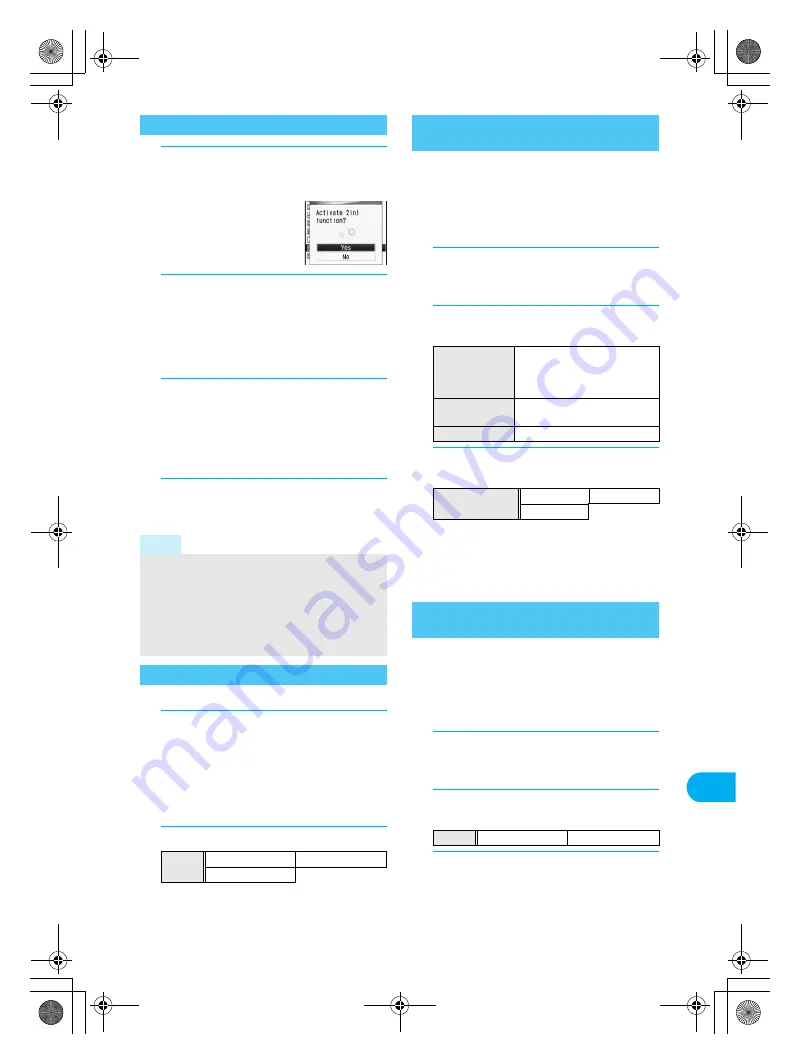
441
e20_dv50_7e.fm
Networ
k Se
rvice
s
Continued on next page
??
1
In stand-by, press
t
?
[Settings]
?
[NW Services]
?
[2in1 setting]
?
enter
terminal security code and press
t
.
When the 2in1 has been
already used, the menu
screen for the 2in1
settings appears.
2
Select [Yes].
J
Calling from the selected phone
number
Use this function only when Mode switching is set
to [Dual mode].
1
In stand-by, enter the other party’s
phone number and press
C
?
[Select
2in1].
To make a call from phonebook, in stand-by,
press
a
, select a name, press
C
and select
[Select 2in1].
2
Select [Number A]/[Number B]
?
s
.
Call is placed from the phone number
selected.
Switch modes when the 2in1 is used.
1
In stand-by, press
t
?
[Settings]
?
[NW Services]
?
[2in1 setting]
?
enter
terminal security code and press
t
?
[Mode switching].
Alternatively, press
8
for 1+ seconds in
stand-by, enter terminal security code and
press
t
.
2
Select a mode.
The mode being used cannot be selected.
When the 2in1 is used, available phonebook is
automatically switched depending on the mode of the
2in1. In the mode of 2in1 when entries are saved to a
phonebook, the Phonebook 2in1 setting is saved
(
n
P. 101) and can be changed in the following way.
Refer to P. 443 for details on displayed phonebooks.
1
In stand-by, press
t
?
[Settings]
?
[NW Services]
?
[2in1 setting]
?
enter
terminal security code and press
t
.
2
Select [Phonebook 2in1 set]
?
select
a setting method.
3
Select a Phonebook 2in1 set to
register.
If [B]
is set, a message stating that PushTalk
transmission cannot be sent appears when a
phone number is saved in PushTalk
phonebook. Select [Yes] and Phonebook 2in1
set is set to [B].
Set the stand-by displays of [Dual mode] and [B mode].
Use JPEG/GIF images, animated GIF, and Flash
movies in My picture of Data box. Movies/i-motion
and i-
a
ppli are not available.
For the stand-by display of [A mode], the image
set as stand-by (
n
P. 128) appears.
1
In stand-by, press
t
?
[Settings]
?
[NW Services]
?
[2in1 setting]
?
enter
terminal security code and press
t
.
2
Select [Stand-by display]
?
select an
item.
3
Select [Set]
?
select a folder
?
select
an image and press
i
?
[Yes].
Refer to P. 128 for details on setting the image.
When the stand-by is disabled, select [Release]
b
[Yes]. The default settings are restored.
Using 2in1
<2in1 Setting>
Note
To make a call from Received calls or Redial, use
the phone number that is received or dialed. To
select a number to call, select the other party to
view details screen, press
C
, select [Select 2in1]
and perform step 2.
When using the FOMA terminal overseas, calling
is not available from Number B.
Switching Modes
<Mode Switching>
Mode
A mode
Dual mode
B mode
Setting the Mode to Be Registered in
the Phonebook
<Phonebook 2in1 Set>
To set entries
collectively
[Selection setting]
b
select
name (repeatable)
b
C
Press
i
(SelAll)/
i
(ClrAll) to select/clear all.
To set all in a
selected group
[Collective grp set]
b
select
group
To set all
[Set to all]
Phonebook 2in1
set
A
Common
B
Setting the Stand-by Display for Each
Mode
<Stand-by Display>
Item
Dual mode
B mode
dv50_e.book 441 ページ 2007年10月29日 月曜日 午前10時38分
Summary of Contents for Foma SH905i
Page 88: ...LMEMO9 86 e03_dv50_7e fm dv50_e book 86...
Page 120: ...LMEMO9 118 e05_dv50_7e fm dv50_e book 118...
Page 208: ...LMEMO9 206 e09_dv50_7e fm dv50_e book 206...
Page 312: ...LMEMO9 310 e15_dv50_7e fm dv50_e book 310...
Page 513: ...511 e24_dv50_7e fm Index Quick Manual Index 512 Quick Manual 522 dv50_e book 511...
Page 574: ..._dv50_E fm Kuten Code List 07 11 1st Edition _dv50_E fm 0...
















































