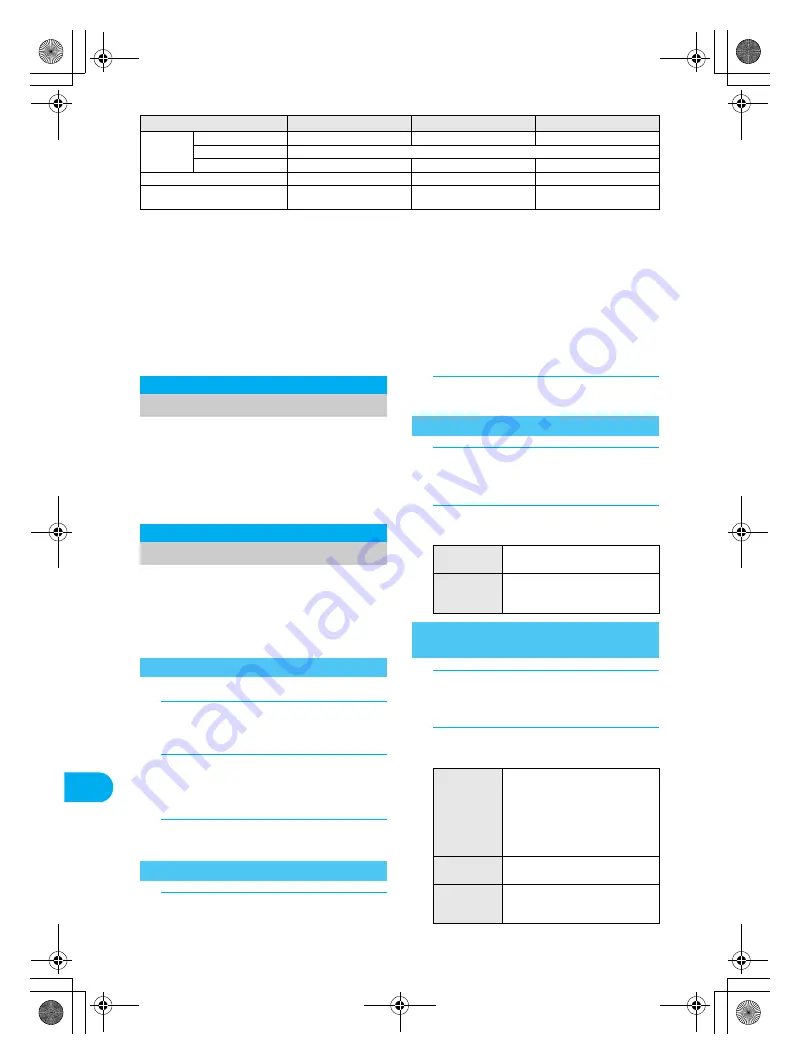
444
e20_dv50_7e.fm
Networ
k Se
rvice
s
*1 At default, calls are made from Number A when the phonebook whose Phonebook 2in1 set is set to [A] and [Common] is used.
Calls are made from Number B when the phonebook whose Phonebook 2in1 set is set to [B].
*2 In the setting of Accept calls, phone numbers of the phonebook, which is displayed in the used mode, are received (phone numbers
of the phonebook saved in other modes and not displayed are rejected).
*3 In the setting of Reject calls, phone numbers of the phonebook, which is displayed in the used mode, are rejected (phone numbers
of the phonebook saved in other modes and not displayed are received).
*4 In the setting of Reject unknown, phone numbers of the phonebook other than the one, which is displayed in the used mode,
are rejected (phone numbers of the phonebook saved in other modes and not displayed are rejected).
*5 Set secret is available regardless of the Phonebook 2in1 set.
*6 This is a function that compares the items (caller’s/receiver’s number (voice/Videophone call), sender’s/receiver’s number (SMS), sender’s/receiver’s
address (Mail)) with the phonebook in which the items are saved, and converts the items to the name of the phonebook and displays the names.
*7 [A] in Phonebook 2in1 set is made valid if the sender’s terminal does not support the 2in1 setting.
*8 In Dual mode, a destination address for new mail can be selected from the phonebook whose Phonebook 2in1 set is set to [B].
However, the new mail is sent from Address A.
*9 A is made valid if the sender’s terminal does not support the 2in1 setting.
*10 Message applications, mail applications and applications set to the stand-by are excluded.
*11 Applications set to the stand-by are excluded.
“OFFICEED” is the in-group flat-rate service
offered with a specified IMCS (Inbuilding
Mobile Communication System). Using this
service requires a separate subscription.
Refer to the NTT DoCoMo web page for
corporations (
http://www.docomo.biz/d/212/
)
for further information.
※
OFFICEED is only available in Japanese.
Save and use new DoCoMo network services
when they are added.
Cannot be set from outside the service area.
Save these new service special numbers or codes
in the FOMA terminal.
When there is a service code, it is saved as a
“USSD” on the FOMA terminal.
Save up to ten new DoCoMo network services.
1
In stand-by, press
t
?
[Settings]
?
[Other NW Services]
?
[Additional
service]
?
[USSD].
2
Select a number to save and press
C
?
[Edit]
?
enter service name and press
t
.
Enter up to 20 single-byte (10 double-byte)
characters.
3
Enter special number/service code for
the service to add and press
t
.
1
In stand-by, press
t
?
[Settings]
?
[Other NW Services]
?
[Additional
service]
?
[USSD].
2
Select service.
1
In stand-by, press
t
?
[Settings]
?
[Other NW Services]
?
[Additional
service]
?
[USSD].
2
Select service and press
C
?
select
deletion method.
1
In stand-by, press
t
?
[Settings]
?
[Other NW Services]
?
[Additional
service]
?
[Reply message].
2
Select Receive display and press
C
?
edit.
PushTalk
Send
Number A
Not available
Number A
Receive
Available with Number A
PushTalk phonebook
Can be displayed
Cannot be displayed
Can be displayed
i-
a
ppli
All available
Partially available
*10
Partially available
*11
Own number
Number A and Address A
Number B and Address B
Number A and Address A/
Number B and Address B
Service
A mode
B mode
Dual mode
OFFICEED
Using OFFICEED
Additional Services (USSD)
Using Additional Services
Saving Services
<USSD>
Using Saved Services
Deleting Registered Services
To delete
one
[Delete one]
b
[Yes]
To delete all [Delete all]
b
enter terminal
security code and press
t
b
[Yes]
Changing Receive Display for Saved
Service
<Reply Message>
To edit
[Edit]
b
enter receive display
name and press
t
b
enter
special number or service code
and press
t
Enter up to 20 single-byte (10
double-byte) characters for a
receive display name.
To delete
one
[Delete one]
b
[Yes]
To delete all [Delete all]
b
enter terminal
security code and press
t
b
[Yes]
dv50_e.book 444 ページ 2007年10月29日 月曜日 午前10時38分
Summary of Contents for Foma SH905i
Page 88: ...LMEMO9 86 e03_dv50_7e fm dv50_e book 86...
Page 120: ...LMEMO9 118 e05_dv50_7e fm dv50_e book 118...
Page 208: ...LMEMO9 206 e09_dv50_7e fm dv50_e book 206...
Page 312: ...LMEMO9 310 e15_dv50_7e fm dv50_e book 310...
Page 513: ...511 e24_dv50_7e fm Index Quick Manual Index 512 Quick Manual 522 dv50_e book 511...
Page 574: ..._dv50_E fm Kuten Code List 07 11 1st Edition _dv50_E fm 0...
















































