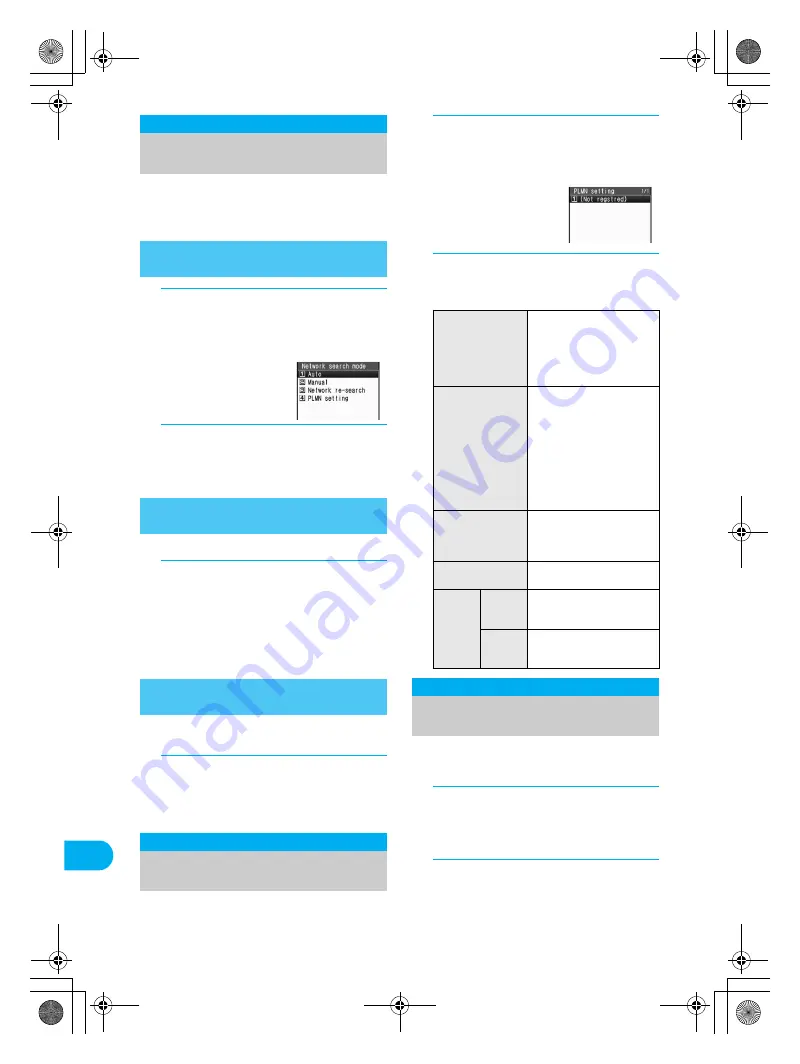
454
e22_dv50_7e.fm
Ov
erse
as Use
Set to manually select a carrier.
Check that Network search mode is set to [Auto] if
the FOMA terminal is indicated to be outside the
service area even after homecoming.
1
In stand-by, press
t
?
[Settings]
?
[Phone settings]
?
[Other settings]
?
[International Roam.]
?
[Network
search mode].
2
Select [Manual]
?
select a carrier.
The carrier is changed.
Select [Auto]
b
[Yes] to automatically change
a carrier.
Re-search a network to set another carrier.
1
In stand-by, press
t
?
[Settings]
?
[Phone settings]
?
[Other settings]
?
[International Roam.]
?
[Network
search mode]
?
[Network re-search].
The host network is changed automatically if
Network search mode is set to [Auto]. If set to
[Manual], select a carrier.
Check the status whether making a call, data
transmission or packet transmission is available.
1
In stand-by, press
t
?
[Settings]
?
[Phone settings]
?
[Other settings]
?
[In-area status].
Press
t
or
c
to end checking.
Specify the priority order of carriers
connected to when Network search mode is
set to [Auto]. Save up to 20.
1
In stand-by, press
t
?
[Settings]
?
[Phone settings]
?
[Other settings]
?
[International Roam.]
?
[Network
search mode]
?
[PLMN setting].
To check the saved
carrier’s detailed
information, select the
carrier. Press
t
or
c
to
end checking.
2
Select the number of the priority
order and press
C
?
select a saving
method.
Set whether to display a carrier currently
connected to on the stand-by while in
international roaming.
1
In stand-by, press
t
?
[Settings]
?
[Phone settings]
?
[Other settings]
?
[International Roam.]
?
[Operator
name disp].
2
Select [display ON]
?
[Yes].
Network Search Mode
Setting a Search Method of
Carrier
Manually Changing a Carrier to Be
Connected
Searching the Host Network Again
<Network Re-search>
Checking the Communication
Services Available
<In-area Status>
PLMN Setting
Setting a Carrier to
Preferentially Connect to
To enter country
code and network
code
[UPLMN manual]
b
enter
country code (MCC) and
press
t
b
enter network
code (MNC) and press
t
b
[3G]/[GSM]/[3G and
GSM]
b
[Yes]
To select from a
telecommunications
carrier list
[UPLMN by list]
b
select a
telecommunications carrier
b
[3G]/[GSM]/[3G and
GSM]
b
[Yes]
Searching a
telecommunications
carrier from country
name: [UPLMN by list]
b
C
(Search)
b
select
a country name
To save the
telecommunications
carrier currently
connected to
[Set VPLMN to PLMN]
b
[Yes]
To change priority [Change priority]
b
select
a destination
b
[Yes]
To
delete
To
delete
one
[Delete]
b
[Delete one]
b
[Yes]
To
delete
all
[Delete]
b
[Delete all]
b
enter terminal security
code and press
t
b
[Yes]
Operator Name Disp
Displaying a Carrier While in
Roaming
dv50_e.book 454 ページ 2007年10月29日 月曜日 午前10時38分
Summary of Contents for Foma SH905i
Page 88: ...LMEMO9 86 e03_dv50_7e fm dv50_e book 86...
Page 120: ...LMEMO9 118 e05_dv50_7e fm dv50_e book 118...
Page 208: ...LMEMO9 206 e09_dv50_7e fm dv50_e book 206...
Page 312: ...LMEMO9 310 e15_dv50_7e fm dv50_e book 310...
Page 513: ...511 e24_dv50_7e fm Index Quick Manual Index 512 Quick Manual 522 dv50_e book 511...
Page 574: ..._dv50_E fm Kuten Code List 07 11 1st Edition _dv50_E fm 0...
















































