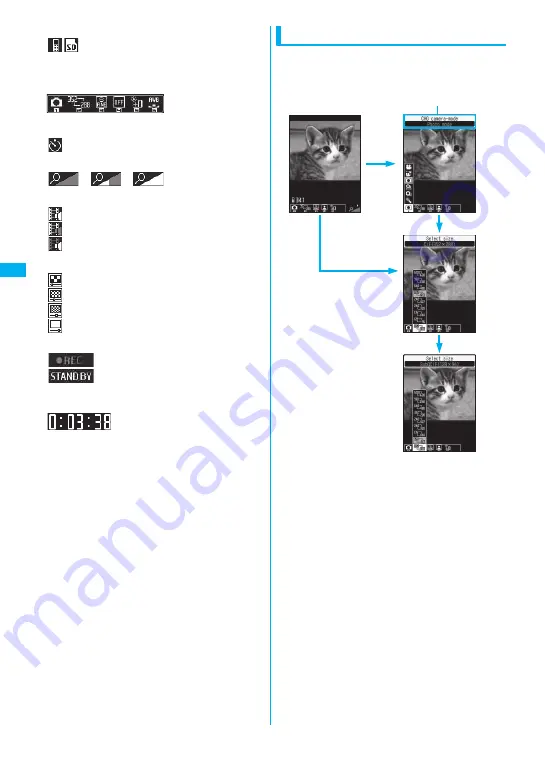
130
Ca
m
e
ra
②
Select to save (pp.132, 136)
……
The destination set to save (FOMA
terminal (Phone)/microSD memory
card)
③
Shooting menu (p.131)
……
The settings of the
shooting menu
④
Auto timer (p.138)
……
The Auto timer is set
⑤
Zoom (p.137)
〜
〜
……
The zoom settings
⑥
Movie type set (p.136)
……
Normal (video and voice)
……
Video only
……
Voice only
⑦
Quality setting (p.136)
……
Long dur. mode
……
Normal
……
Fine mode
……
Super Fine mode
⑧
Shooting status
……
The movie is being shot
……
The movie shooting is in standby
mode
⑨
Shooting time
……
Remaining time (hour:
minutes: seconds)
Selecting the shooting menu
When you display the shooting menu on the screen,
you can set various settings only by selecting icons.
Description of the displayed
menu and highlighted icon
Shooting screen
v
c
o
When you press one of
1
to
6
keys,
respective menus are
displayed directly.
* In this chapter, operations
are described in this way.
Press
d
(Select)
and set to the
function of the
highlighted icon.
Summary of Contents for foma SO705i
Page 88: ......
Page 108: ......
Page 220: ......
Page 264: ......
Page 392: ...390 Appendix Extermal Devices Troubleshooting Memo ...
Page 393: ...391 Appendix Extermal Devices Troubleshooting Memo ...
Page 394: ...392 Appendix Extermal Devices Troubleshooting Memo ...
Page 395: ...393 Appendix Extermal Devices Troubleshooting Memo ...
Page 396: ...394 Appendix Extermal Devices Troubleshooting Memo ...
Page 397: ...395 Index Quick Manual Index 396 Quick Manual 408 ...
Page 481: ...Kuten Code List ...
















































