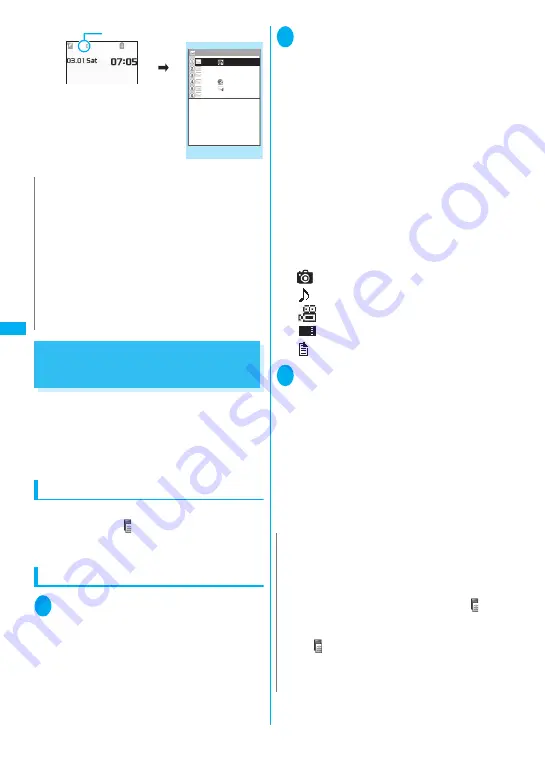
174
Ma
il
Receiving i-mode Mail
Selectively
<Receive option>
You can check the subject of i-mode mail kept at the
i-mode Center, then select the mail to receive or delete
the mail at the i-mode Center without receiving.
z
To use this function, set “Receive option setting” to
“ON” beforehand. When set to “ON”, you cannot
receive i-mode mail automatically.
When mail arrives
A message appears saying that mail is kept at the
i-mode Center, and “
” icon is displayed at the top of
the screen. When you confirm the message and
press any key, the message and icon disappear.
Receiving mail selectively
1
u
“Receive option”
You can also access “Receive option” as follows:
•
o
“iMenu” “
メニュー/検索
(Menu/
search)” “
メール選択受信
” (Receive option)
■
If “Receive option setting” is set to “OFF”
A message appears asking whether you want to
enable mail receive options. Select “Receive
option setting” to specify the “Receive option”
setting. When you set the receive option to “ON”,
the Mail menu screen reappears.
2
Select and set option for each item of
i-mode mail
受信
(Accept): Accepts the selected mail.
削除
(Delete): Deletes the selected mail.
保留
(Hold): Leaves the selected mail at the
i-mode Center.
Use “Check new message” to receive the mail.
■
To delete all mails
“
削除
” (Delete) at the bottom of the page “
決
定
” (OK)
■
When there are multiple pages of mail
“
前ページ
” (Previous page) or “
次ページ
”
(Next page) Move to other pages and select
the mail to be accepted
When you view the 2nd page, your selections on
the 1st page remain valid.
The meanings of the icons displayed after “
サイ
ズ
(Size):XXX
バイト
(bytes)” are as follows:
:
Image file attached
:
Melody file attached
:
i-motion attached
:
ToruCa attached
:
Other file attached
3
“
受信/削除
” (Receive/Delete)
“
決定
” (OK)
The completion screen appears and mail
reception begins.
■
To cancel selective reception
“
キャンセル
” (Cancel)
■
When there are multiple pages of mail
Selecting “
受信/削除
” (Receive/Delete) mid-way
through the pages applies your options (hold,
receive or delete) to the mail up to the selected
page and mail on the remaining pages remains
kept at the i-mode Center.
N
z
Characters that cannot be displayed appear as spaces.
z
If the number of characters in the i-mode mail
message body exceeds the maximum number of
characters that can be received, either “/” or “//” is
inserted at the end of the message and the remaining
portion is automatically deleted.
z
If the size of received i-mode mail exceeds the size set
in “Limit Mail Size”, the pasted data is deleted at the
i-mode Center and you cannot download it.
z
If you receive decorated mail (HTML mail) from a PC,
the decorations may not be displayed correctly.
Unread mail list
2/27 ShiroDocomo
2/27 ShiroDocomo
7:05 HanakoKeitai
Unread mail
6:45 ShiroDocomo
2/27 HanakoKeitai
2/26 HanakoKeitai
Thank you for last night
.
−−−−END−−−−
1/2
Unread mail icon
Function menu p.186
N
z
If you use “Check new messages”, all messages are
received even if the receive option setting is set to
“ON”. Deselect “Mail” in “Set check new messages” if
you do not want to receive any mail.
z
If you display the receive option screen, the “
” icon
disappears even when you do not receive or delete
mail.
The “
” icon also disappears if you turn the FOMA
terminal off or display the mail screen.
z
When 2in1 is in B mode, you cannot launch the
Receive option.
Summary of Contents for foma SO705i
Page 88: ......
Page 108: ......
Page 220: ......
Page 264: ......
Page 392: ...390 Appendix Extermal Devices Troubleshooting Memo ...
Page 393: ...391 Appendix Extermal Devices Troubleshooting Memo ...
Page 394: ...392 Appendix Extermal Devices Troubleshooting Memo ...
Page 395: ...393 Appendix Extermal Devices Troubleshooting Memo ...
Page 396: ...394 Appendix Extermal Devices Troubleshooting Memo ...
Page 397: ...395 Index Quick Manual Index 396 Quick Manual 408 ...
Page 481: ...Kuten Code List ...
















































