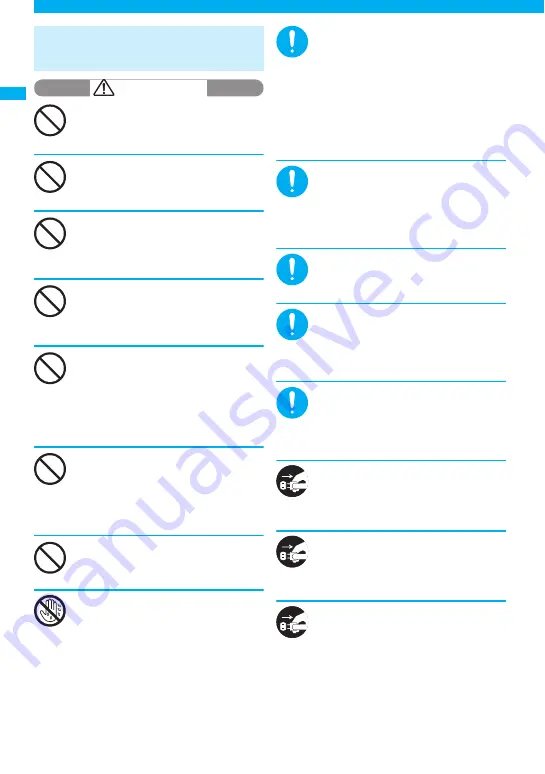
16
Easy Sear
ch
/C
o
n
ten
ts/
Pr
ecau
ti
o
n
s
WARNING
Don’t
Do not use the adapter (including
charger) of which the cord or power cord
is damaged.
This may cause electric shock, overheat or fire.
Don’t
Do not use the AC adapter or desktop
holder in humid locations such as
bathroom.
This may cause an electric shock.
Don’t
The DC adapter must be used only for
vehicles with a negative ground. Do not
use the adapter in positively grounded
vehicles.
This may cause a fire.
Don’t
Do not touch the FOMA terminal, adapter
(including charger) when you hear a
crash of thunder.
There is a risk of being struck by the lightning
and suffering an electric shock.
Don’t
Do not short-circuit the charging terminal
when the adapter or charger is plugged
to the power outlet or the socket in a
vehicle. Also, do not let the charging
terminal contact with your body (hand,
finger, etc.).
This may cause fire, malfunction, electric shock
or injury.
Don’t
Place the charger or desktop holder on a
stable surface during charging. Also, do
not cover or wrap the charger or desktop
holder with clothing or bedding.
This may cause the FOMA terminal to fall out of
the charger or heat to build up, resulting in a fire
or malfunction.
Don’t
Do not put heavy objects on the power
cord of the adapter (including charger).
This may cause electric shock or fire.
No wet hands
Do not touch the power cords of the
adapter (including charger) or the power
outlet with wet hands.
This may cause an electric shock.
Do
Use the specified power supply and
voltage.
Using the adapters with incorrect voltage may
cause a fire or malfunction. Use the AC adapter
for global use to charge the terminal overseas.
AC adapter: AC 100V
DC adapter:
DC12V/24V (specific to vehicle with
negative ground)
AC Adapter for global use:
100V to 240V AC (should be plugged to
AC power outlet for home use only)
Do
If the fuse in the DC adapter blows,
always replace it with the specified type
of fuse.
Using the unspecified fuse may cause a fire or
malfunction.
Refer to the respective manuals for the
information on the specified fuse.
Do
Wipe off any dust on the plug.
This may cause a fire.
Do
When plugging the AC adapter into a
power outlet, make sure that no metallic
straps or other metallic objects are
caught between the plug and the socket.
This may result in an electric shock, short-circuit
or fire.
Do
Always grasp the plug when unplugging
the adapter or charger from the power
outlet or cigar lighter socket. Do not pull
the cord itself.
Pulling the cord may damage the cord and
cause an electric shock or fire.
Unplug
Unplug the power code from the power
outlet when it will be left unused for a
long period.
This may cause electrical shock, fire or
malfunction.
Unplug
If any water or other liquid gets into the
adapter or charger, immediately unplug it
from the power outlet or socket.
This may cause an electric shock, smoke
emission or fire.
Unplug
Unplug the adapter or charger from the
power outlet or cigar lighter socket
before cleaning.
This may cause an electric shock.
4. Handling the Adapter
(including the Charger)
Summary of Contents for foma SO705i
Page 88: ......
Page 108: ......
Page 220: ......
Page 264: ......
Page 392: ...390 Appendix Extermal Devices Troubleshooting Memo ...
Page 393: ...391 Appendix Extermal Devices Troubleshooting Memo ...
Page 394: ...392 Appendix Extermal Devices Troubleshooting Memo ...
Page 395: ...393 Appendix Extermal Devices Troubleshooting Memo ...
Page 396: ...394 Appendix Extermal Devices Troubleshooting Memo ...
Page 397: ...395 Index Quick Manual Index 396 Quick Manual 408 ...
Page 481: ...Kuten Code List ...
















































