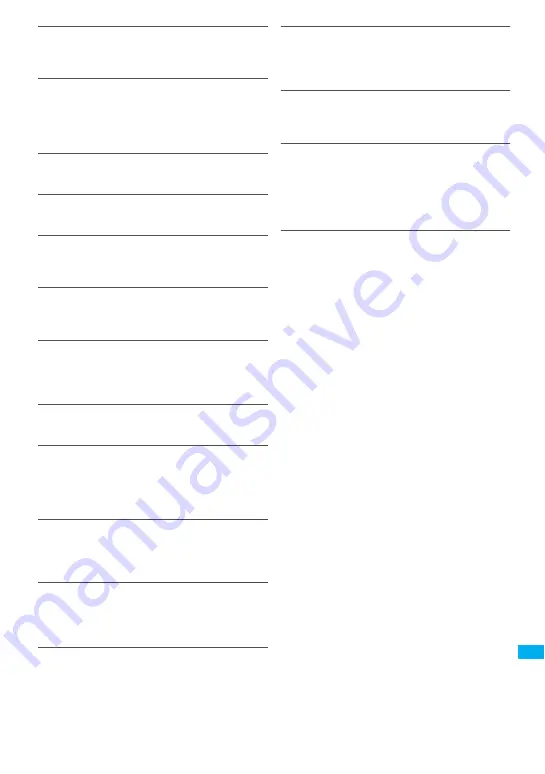
371
A
p
p
en
d
ix/
Exter
n
al
D
evi
ces/
T
ro
u
b
lesh
o
o
ti
n
g
“Unable to connect within the set time”
●
Accessing a site or sending a message was interrupted
because the time, which is set in “Set connection
timeout”, has elapsed. Retry later.
→
p.157
“Unable to obtain data due to replay restriction
data error”
●
The playback period of playback limit for a partially-
acquired Chaku-Uta-Full
®
has expired, so the
remaining data cannot be acquired. The partially saved
data will be deleted.
“Unable to receive”
●
This is displayed when you attempt to obtain data and a
data error or communication error occurs.
“Unable to retrieve the requested URL (504)”
●
Connection to the site failed for some reason. Retry
connection.
“Unable to support this card”
●
The FOMA terminal does not support this microSD
memory card. Use a compatible microSD memory
card.
→
p.243
“Upper limit has been exceeded. Connection
failed”
●
The upper limit set for a Limit billing plan (Type Limit
and Family Wide Limit) is exceeded.
“URL address changed (301)”
●
The URL has changed because the site has been
relocated. If the URL was registered as a bookmark,
shortcut icon or home URL, re-register it.
→
pp.100, 152, 157, 223
“URL is too long to register”
●
The URL exceeds 256 single-byte characters, so the
bookmark or URL cannot be registered.
“Usage is currently restricted Try again later”
●
This is displayed if an extremely high volume of data
communication occurred within a certain period while
using a flat-rate i-mode packet service. Connection
may become impossible for a period, so try to use
i-mode again later.
“User Certificate has expired. Continue?”
●
The site requested a User Certificate, but the certificate
has expired. It may be possible to display the site by
selecting “YES”, but you are advised to download a
new User Certificate.
→
p.159
“Wrong security code”
“The security code has 4-8 digits”
●
This is displayed when an incorrect security code was
input for a function which requires security code entry.
Enter the correct security code.
→
p.10
8
“You are advised to replace the microSD or run
checkdisk”
●
Run checkdisk on the microSD memory card.
→
p.247
“You have used the allowable number of plays.
Delete?”
●
This is displayed when you attempt to play an i -motion
or Chaku-Uta-Full
®
which has finished its number of
plays. Select “YES” to delete.
“Your certificate is requested Send your
certificate?”
●
The site has requested a User Certificate. Select “YES”
to send the User Certificate or “No” to avoid sending it.
““
●▲■
.ne.jp”
宛のメールが混み合っているため、
送信できません
(555) Unable to send.
“
●▲■
.ne.jp” is not available temporarily.”
*Domain name indication differs according to the
recipient.
●
The telephone lines are down or extremely busy.
Please try again later.
Summary of Contents for foma SO705i
Page 88: ......
Page 108: ......
Page 220: ......
Page 264: ......
Page 392: ...390 Appendix Extermal Devices Troubleshooting Memo ...
Page 393: ...391 Appendix Extermal Devices Troubleshooting Memo ...
Page 394: ...392 Appendix Extermal Devices Troubleshooting Memo ...
Page 395: ...393 Appendix Extermal Devices Troubleshooting Memo ...
Page 396: ...394 Appendix Extermal Devices Troubleshooting Memo ...
Page 397: ...395 Index Quick Manual Index 396 Quick Manual 408 ...
Page 481: ...Kuten Code List ...
















































