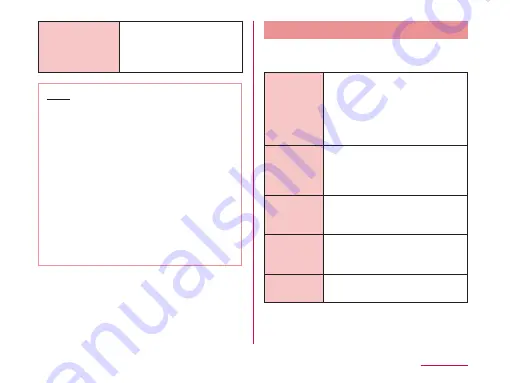
Improve face
matching
To improve face
recognition accuracy,
shoot your face photo
again.
Note
〈On-Screen Unlock〉
• If you enter incorrect screen-unlock
patterns 5 times, a message prompting
you for reentry will appear after 30
seconds. If you forget the screen-unlock
pattern, tap "Forgot pattern?" on the
reentry screen then log in with your
Google account that has been set on
your terminal. In this way, you can enter a
new pattern.
• Note that you cannot unlock the screen
if you have not set a Google account or
you forget the PIN, screen-lock password
or backup PIN code.
Gestures
This allows you to enable or disable each
motion gesture.
Move home
screen
items
You can change item locations
by tilting this terminal to the
left and right while an item is
selected.
• Not available on the docomo
Palette UI.
Tilt
sensitivity
Run a tilt test for the Home
screen and the Application
screen, and adjust the
sensitivity.
Silence
incoming
calls
When this terminal is flipped
while ringing, the ringtone
stops.
Snooze or
stop alarm
When this terminal is flipped
while alarm is sounding, the
alarm will stop.
Help
Display how to use the gesture
functions.
163
Settings
















































