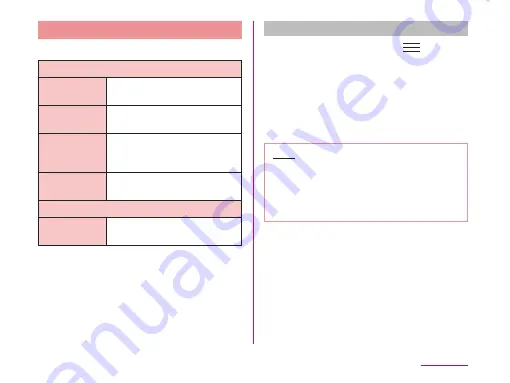
Backup & reset
Operate initialization.
BACKUP & RESTORE
Back up my
data
Configure whether to backup
on the Google server.
Backup
account
Configure the account for
backup.
Automatic
restore
Restore the settings
and data when installing
application again.
Data transfer
mode
This is a mode for using iC
transfer service.
PERSONAL DATA
Factory data
reset
Delete all data from this
terminal.
Initializing Terminal
a
From the Home screen,
u
"System settings"
u
"Backup &
reset"
b
"Factory data reset"
u
"Reset
phone"
u
"Erase everything"
u
"OK"
• To erase all data in the microSD card,
place a check mark on "Erase SD card".
Note
• Backup your data such as images,
videos and music on PC. For details
about connection method, refer to "File
Management" (P177) and "External
Device Connection" (P187).
173
Settings
















































