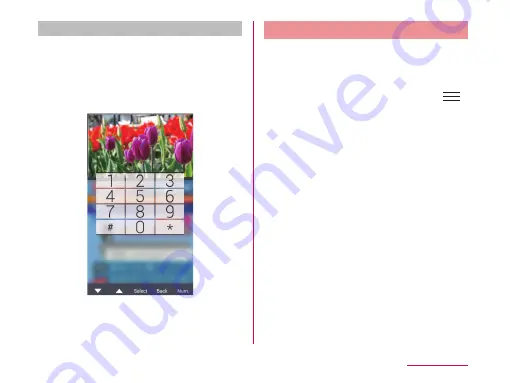
Using Num. input
Num. input is available for some of the data
broadcast. Tap "Num." to display Num. pop-up
menu.
• If "Num." is active, it is a Num. input available
broadcast. Operations differ depending on the
content of broadcast.
Using the Program Schedule
You can view a TV guide of both terrestrial TV
programs and BS digital broadcast programs.
You can search programs using key words or
by genre, and make reservations for viewing.
From the 1Seg viewing screen,
X
"EPG"
• The program guide is displayed.
• When you use EPG for the first time,
update "G ガイド番組表 (G-guide program
table)" application to the latest one from
Google Play screen.
• When activating G ガイド番組表 (G-guide
program table) after installation for the
first time, agree the terms of use and
choose a viewing area.
Tap on a program
• Program information is displayed.
• " ワンセグ連携 (1Seg Linkage)"
X
" ワンセ
グ起動 (Activate 1Seg)" to display the
selected TV program.
209
Application
















































