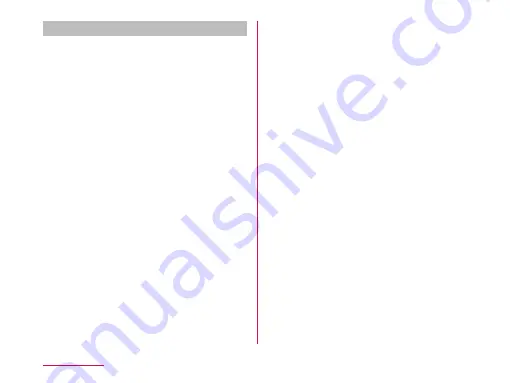
Notes for capturing images
• The Camera employs high precision
technology, but some pixels or lines may
seem brighter or darker than others. Also,
when you shoot photos in places with
insufficient lighting, noises seen as white line
increase. This is normal.
• Clean the lens with a soft cloth before
shooting. If the lens is stained with
fingerprints or oil, the shot photo may appear
out of focus or blurred.
• Do not leave this terminal in a warm place
or under a direct sunlight for a long period of
time. The quality of shot photos or video may
deteriorate.
• If you shoot under a fluorescent light, mercury
lamp or sodium lamp flickering at high speed,
flickering such as stripes may appear. The
color tone of photos or videos may vary
depending on the shooting timing.
• Do not expose the lens to direct sunlight for
a long period of time and do not point at the
sun or a bright light directly. The image may
become discolored or the camera may fail to
operate properly.
• Do not cover the lens with your fingers or hair
when shooting.
• Shooting a fast moving object may result in
an image slightly distorted from the image
displayed on the screen at the time of
shooting, or the image may be blurred.
• When the battery level is low, you may not be
able to save shot photos or videos. Check the
battery level before using the camera.
• Shot photos or videos may differ from the
actual subjects in brightness or color tone.
• You hear shutter sound even when Sound
profile is set to "Vibrate only" or "Silent".
214
Application
















































