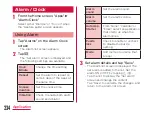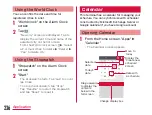Using Navigation
Google Maps Navigation (beta) is route
guidance software with voice guidance.
a
From the Home screen, "Apps"
u
"Navigation"
• Service terms are displayed. Check "Show
this message next time", and from the
next time onward the same message is
displayed.
b
"Accept"
• Opens Google Maps navigation and
displays menu.
c
Tap one of the items
Enter or select your destination to start
route guidance.
• "Speak destination": Search for
destination via voice.
• "Type destination": Enter the characters
of your destination.
• "Go home": Register your home address
and it shows you the route.
• "Map": Display a map.
•
/ : Select by car or on foot.
• "CONTACTS": Search the address of a
registered contact.
• "STARRED": Search a place with star on
Google Map.
Note
• Any operation during driving should be
performed by a passenger.
Using Local
You can use Local to easily search for near by
restaurants, cafes, bars, travel spot, and other
places of interest.
a
From the Home screen, "Apps"
u
"Local"
b
Tap one from "Restaurants"/"Cafes"/
"Bars"/"Attractions"
• A list of search results appears. Tap a
search result to view details.
• To add the search condition,
on the
Local screen
u
"Add a search"
u
enter a
category to search
u
.
233
Application