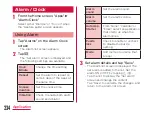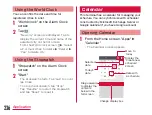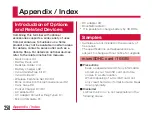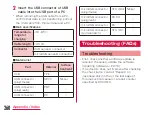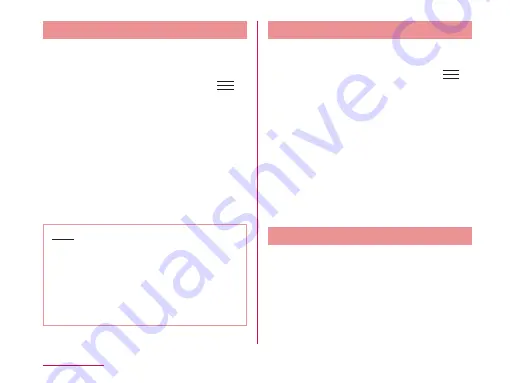
Sharing/Backing up Memo
You can send the created memo to mail,
Twitter, Facebook, or backup by link with
Evernote or Storage.
a
On the memo creating screen,
u
"連携(Link)"
b
Tap "メールで送信(Send mail)",
"Twitterに送る(Send to Twitter)",
"Facebookに送る(Send to
Facebook)", "Evernoteと連携(Link
with Evernote)", or "ストレージ連携
(Link with Storage)"
• Operate by following the on-screen
direction.
Note
• Marking information (P247) or alarm
information (P247) cannot be saved
with shared/backed up memos. Even
if you display shared/backed up memo
with "7notes with mazec-T" application,
it is without mark information or alarm
information set.
Setting Memo Format
You can set the font size, margin of memo, line
space etc.
a
On the memo creating screen,
u
"メモ書式(Memo format)"
• The " メモ書式 (Memo format)" screen is
displayed.
b
Change settings for font size,
margin, line feed, ruled line,
background as necessary
c
"システムに記憶(Memorize in
system)"
• Save the settings as default for memo
format.
Editing Memo Information
Edit title of memo or place a mark to narrow
down the memo by types of mark. Also, you
can set alarm on memo to notify on the set
date and time.
246
Application