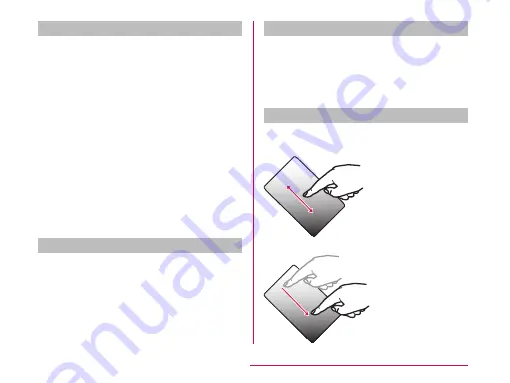
Touch Screen Operations
You can perform the following actions on the
touch screen.
• Tap : Touch the screen lightly
• Double-tap : Touch the screen lightly twice
successively
• Touch and hold down : Touch a screen for
over 1 second
• Swipe : Lightly flick the screen
• Drag : Touch and hold down to flick the
screen, and then release your finger
• Flick: Touch the screen and sweep the finger
quickly
• Pinch-out : Touch the screen with 2 fingers
and then move them apart
• Pinch-in : Touch the screen with 2 fingers
apart and then move them together, as if
pinching
Opening Items
a
Tap an item
Checking or Unchecking Options
a
Tap an item that has a checkbox
• If the checkbox was unmarked, a check
mark now appears in it.
• If the checkbox was marked, the check
mark now disappears from it.
Scrolling Screen
You can scroll the screen up or down. On some
web pages, you can also scroll side to side.
• Drag up or down to
scroll.
• Swipe to scroll
quickly. To stop
scrolling, touch the
screen.
61
Confirmation and Settings before Using
















































