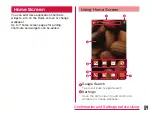Initial Settings
First-time Settings when the
Power is Turned On
When the power is first turned ON, you need to
set the language etc. for this terminal. Once you
set those settings, there is no need to set them
the next time the power is turned ON. You can
also change these settings later.
• Procedures differ depending on the
connection with network and settings.
a
Press and hold the power key for
over 1 second
b
Tap "日本語(日本) (Japanese
(Japan))" on the "ガイドに従って設定
を始めましょう (Set following to the
guide)" screen to select "English"
c
Tap "Next" on the "Welcome to
Startup Wizard" screen
d
Mark/unmark "Mobile Network"/ "Wi-
Fi" checkbox on the "Set internet
connection" screen
u
"Next"
• Set each item for Wi-Fi network when you
select "Wi-Fi".
e
"Sign in"/"Get an account"/"Not now"
on the "Make it Google" screen
u
set by following screen instructions
until the "Thank You!" screen
appears
u
"Done"
f
"OK" on the "Software Update"
screen
g
"Next" on the "docomo service initial
settings" screen
h
"Install"/"Not install" on the "Install
all apps" screen
u
"Next"
i
"Set"/"Not set" on the "Use Osaifu-
Keitai" screen
u
"Next"
j
"Set" on the "docomo apps
password settings" screen
u
input
a docomo apps password
u
"OK"
u
input new docomo apps password
u
"OK"
u
input the new docomo apps
password again
u
"OK"
74
Confirmation and Settings before Using