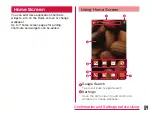Manually synchronizing online service
data
a
From the Home screen,
u
"System settings"
u
"Accounts &
sync"
• The "Accounts & sync" screen appears.
b
Tap the account that you want to
synchronize with
• A list of online service's synchronized
data appears.
c
Mark the data that you want to
synchronize
• The data with a check mark is synchronized.
Deleting an online service account
a
From the Home screen,
u
"System settings"
u
"Accounts &
sync"
• The "Accounts & sync" screen appears.
b
Tap the account that you want to
delete
• The "Sync settings" screen appears.
c
u
"Remove account"
u
"OK"
• The selected account is deleted.
Note
• docomo account cannot be added or
deleted.
81
Confirmation and Settings before Using