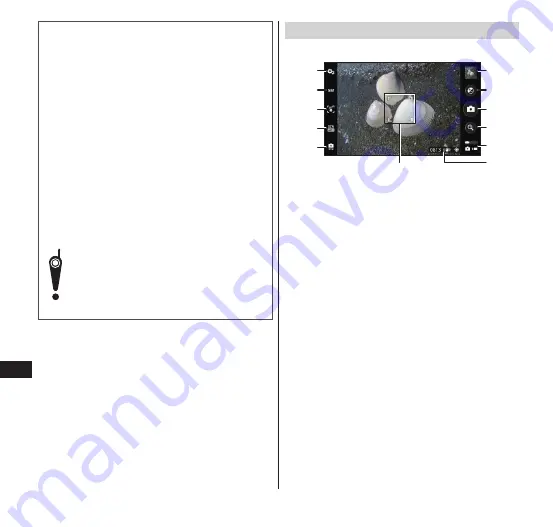
138
Applications
Copyright and portrait rights
Avoid copyright infringements when
copying or editing photos and videos that
have been shot on the FOMA terminal. You
should also avoid infringing the portrait
rights of other people by using or modifying
their portraits without their consent. Note
that the shooting or recording of stage
performances, shows or exhibitions may be
prohibited, even for personal use.
If your use of the FOMA terminal is
inappropriate and a noticeable public
annoyance, you may be subject to
punishment according to federal or local
legislation (public nuisance ordinances, etc.).
Please be considerate of the
privacy of individuals around you
when shooting and sending
photos using camera-equipped
mobile phones.
Viewing the camera screen
■
Photos
⑤
④
③
②
①
⑫
⑪
⑩
⑨
⑧
⑦
⑥
①
Camera Mode
• Standard: The standard camera mode.
• Quick Shot: Shoot rapidly in a short
timeframe. To shoot more stunning photos,
set the camera mode to "Standard".
• Best Photo: Shoots a succession of photos
and selects the best 3 shots automatically.
• Continuous Shot: A mode for shooting from
5 to 100 shots in succession.
• Self Shot: Aids self-portraits by notifying you
by sound and the shot-ready LED when a face
is detected. To shoot, tap the center of the
screen to take the shot.
• Touch shutter: Allows you to shoot easily by
tapping where you want to focus.
②
Scene
③
Auto focus
④
Size (image size)
⑤
Other Settings: Configure settings such as
light, quality, reduce camera shake, and
selftimer.
⑥
Focus frame
















































