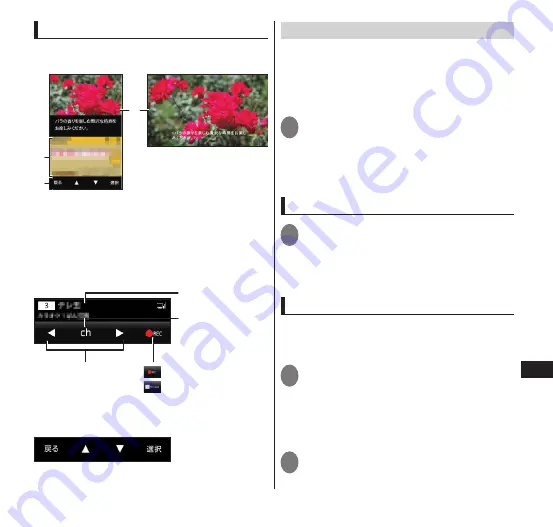
153
Applications
Viewing the 1Seg viewing screen
Change to vertical display to display data
broadcast.
②
①
③
①
TV picture area
• Flick left/right to select a channel
• Touch and hold to display the channel list
②
Data broadcast area
③
Controls
■
Controls when TV image area tapped
Display program
information
Display channel list
Select channel
:
Start recording
:
End recording
■
Controls when data broadcast area
tapped
Data broadcast
controls
Using the program guide
You can browse a program guide for
terrestrial digital TV and BS digital
broadcasting. Search for programs by
keyword, genre, etc., and book programs
for viewing/recording.
1
In the 1Seg viewing screen,
m
▶
"Program guide"
• The first time you launch the program
guide, agree to terms of usage, and a
regional setting screen appears.
Choosing a program to view
1
Tap a program you want to view
on the program guide
▶
"
ワンセ
グ
(1Seg)"
▶
"
ワンセグ起動
"
(Launch 1Seg)
Booking viewing or recording
Book programs for 1Seg viewing or
recording. An alarm sounds at the time you
set for the start of a program or recording.
1
Tap a program on the program
guide
▶
"
ワンセグ
(1Seg)"
▶
"
ワン
セグ録画予約
" (Book 1Seg
recording)/"
ワンセグ視聴予約
"
(Book 1Seg viewing)
2
Check each item
▶
"Save"
▶
"YES"
















































