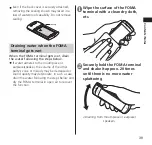33
Contents/Notes
Do not place near an air conditioner vent.
Condensation may form due to abrupt
temperature changes, leading to internal
corrosion and malfunction.
Maintain metal terminals in a clean state.
Clean with a dry, soft cloth (for glasses,
etc.).
Do not scratch, touch, or short-circuit the
metal terminals.
Doing so may erase data or cause
malfunction.
Clean the terminals of the microUSB cable
for PC connection with a dry cotton swab
periodically.
Soiled terminals may cause poor contact,
resulting in insufficient charging or your
FOMA terminal to turn off. Take card not to
damage the terminals when cleaning.
Do not hang or pull the FOMA terminal
by the microUSB cable for PC connection.
Charge in a place with adequate
temperature (5°C to 35°C).
Do not charge in the following places:
• Places with much humidity, dust, or vibration
• Near a telephone, TV, radio, etc.
Although the microUSB cable may
become warm during charging, it is not a
malfunction. You can continue using it.
Do not subject to strong impacts. Do not
deform the USB connector of the
microUSB cable for PC connection.
Doing so may cause malfunction.
Use only the force necessary when
inserting/removing the microSD card.
You should keep a separate backup of
information saved on the microSD card.
NTT DOCOMO will bear no liability for any
loss of saved data.
Do not bend or place heavy objects on
the microSD card.
Doing so may cause malfunction.
Do not remove the microSD card or turn
off the FOMA terminal while the microSD
card is being accessed.
Doing so may erase data or cause
malfunction.
Do not insert the microSD card in a device
with stickers or labels adhered to it. You
may be unable to insert/remove it in/
from a device or it may result in poor
contact.
Using the microSD card for a long period
or repeatedly may cause data reading/
writing failure or slower operation.
Samples are not covered under repair
warranty.