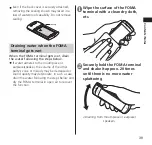37
Contents/Notes
■
Attaching
1
Insert the tabs on the back cover
in direction
①
and press firmly in
direction
②
Tab
Securely push the areas
illustrated by and make
sure that there is no space
between the back cover
and the FOMA terminal.
NOTE
When removing the back cover, make sure that
you drain water and wipe moisture off the
FOMA terminal.
When attaching the back cover, make sure that
no dust or dirt adheres to the back cover
(especially to the rubber packing).
Water/dust might enter the inside of the FOMA
terminal unless you attach the back cover
securely.
NOTE
When attaching the back cover, make sure that
the miniUIM, the microSD card and the battery
pack are attached securely. If the miniUIM or
microSD card is not securely inserted, the battery
pack sits on the miniUIM or microSD card which
causes a gap between the FOMA terminal and
the back cover when attaching the back cover.
The waterproof/dustproof function might
deteriorate because of the gap.
To maintain waterproof/dustproof function,
replacement of parts is required once every
2 years regardless of whether the FOMA
terminal appears normal or abnormal.
DOCOMO replaces the parts as a
chargeable service. Bring the FOMA
terminal to a repair counter specified by
DOCOMO.