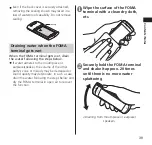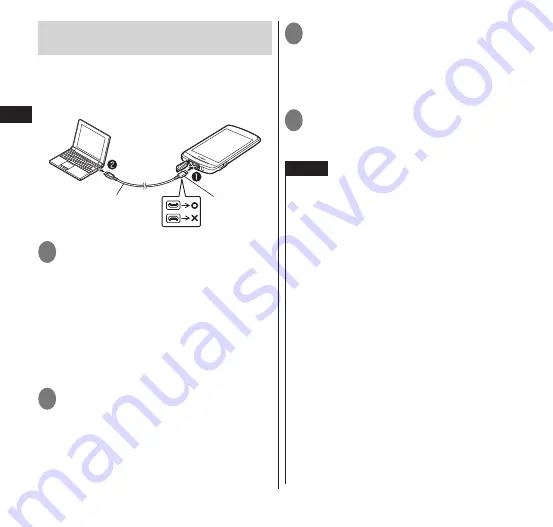
52
Getting Started
Charging with the microUSB cable
for PC connection
You can charge your FOMA terminal by
connecting the FOMA terminal and a PC
with the microUSB cable for PC connection
(sample).
Engraved side
facedown
microUSB cable for
PC connection (sample)
1
Open the external connector
terminal cap (P. 36), and plug the
microUSB plug of the microUSB
cable for PC connection
horizontally into the external
connector terminal of the FOMA
terminal
• Insert the microUSB plug horizontally
with the engraved side facing down.
2
Insert the other USB plug of the
microUSB cable for PC connection
horizontally into the PC USB port
3
When charging is completed,
remove the microUSB plug
horizontally from the FOMA
terminal and close the external
connector terminal cover (P. 36)
4
Remove the USB plug
horizontally from the PC USB
port
NOTE
Notification LED turns red while charging, green
when the battery level is over 90%, and off when
charging is complete.
If charging starts with power off, it may take
some time for charging to start.
<Wireless charger>
Charge with the wireless charger on a stable and
level surface.
The wireless charger may beep when plugged
into an outlet or the FOMA terminal is placed on
it or removed from it. This is not a malfunction.
Only one FOMA terminal can be charged at a
time.
If the charge information flashes (approx. every
0.25 sec.), check whether anything is between
the FOMA terminal and the wireless charger,
then place the FOMA terminal properly on the
wireless charger again or unplug the charger and
plug it back in.
If the wireless charger does not recognize the
FOMA terminal, remove it from the charging
area, and wait 2 seconds before placing back in
the center of the charger.