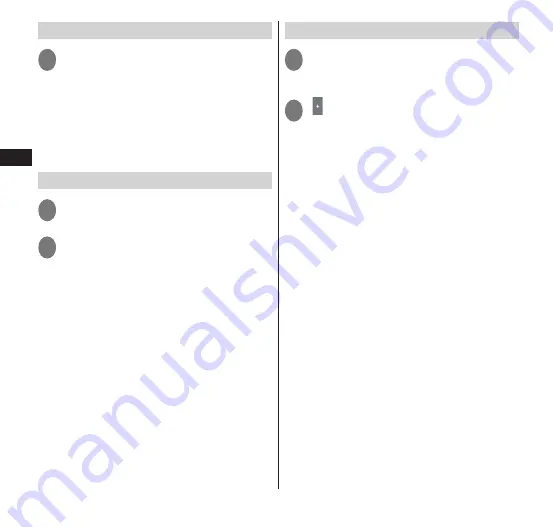
74
docomo Palette UI
Switching the Home screen
1
From the application list screen,
"Home Switcher"
▶
"Clear
default"
▶
"Clear defaults"
▶
h
▶
checkmark "Use by
default for this action."
▶
tap
the Home application you want
to switch to
Using Kisekae Themes
1
From the Home screen,
m
▶
"Kisekae/Wallp"
2
"Kisekae"
▶
slide and select a
Kisekae you want to set
▶
"Set"
■
Changing wallpaper
▶
"Wallpaper"
▶
"Gallery" / "Live
wallpapers" / "Wallpaper gallery" /
"Wallpapers"
▶
tap the image you want to
set
▶
"Set wallpaper"
• If you have selected "Gallery", select the
image to set as wallpaper, and then drag
the trimming frame to where wallpaper
will be used.
Tap "Save" to set the wallpaper.
• If you have selected "Live wallpapers",
tap "Settings..." depending on the
wallpaper to set the wallpaper.
Adding a Home screen
1
From the Home screen,
m
▶
"Home screens"
• Thumbnails of Home screens appear.
2
" "
• You can add up to 11 Home screens.
■
To delete Home screens
▶
Touch and hold the thumbnail of the
Home screen to delete
▶
drag it to the
trash icon at the bottom of the screen and
release your finger
■
Repositioning Home screens
▶
Touch and hold the thumbnail of the
Home screen to reposition
▶
drag it to
where you want to move it and release your
finger
















































