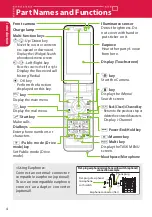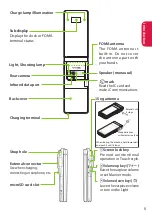Do not remove the microSD card or turn
off the power while in use.
Doing so may cause data loss or malfunction.
Do not let magnetic cards, etc. come
close to or be sandwiched between
FOMA terminal parts.
The magnetic data in cash cards, credit
cards, telephone cards, floppy disks, etc.
may be erased.
Do not let strong magnetic objects come
close to the FOMA terminal parts.
Strong magnetic objects may cause
misoperation.
Handling the Battery Pack
The battery pack is consumable.
Battery life varies depending on usage
conditions, etc., but it is time to change
battery packs when the usage time has
become extremely short even though the
battery pack has been fully recharged. In this
case, please purchase a new battery pack.
The ambient temperature of the room
should be 5
℃
to 35
℃
.
The available operating time of the
battery pack depends on the conditions
of usage and battery pack.
Depending on the usage condition, the
battery pack may inflate slightly when
the battery life is almost over. This is not
a malfunction.
Do not store the battery pack for a long
period of time in the following cases:
The battery is fully charged (immediately
after the charging is complete)
The battery has run out (the phone
cannot power on)
The performance and life of the battery
pack may deteriorate.
It is recommended that you store the
battery pack for a long period of time with
two or three battery marks displayed.
Handling the Adapter
The ambient temperature of the room
should be 5
℃
to 35
℃
.
Do not charge the battery pack:
In a humid, dusty or unstable place
Near a landline phone, TV or radio
It is normal that the adapter become
warm while charging. Keep using it.
Do not use the DC adapter to charge the
battery when the car engine is not running.
Doing so may drain the car battery.
If you use an electrical outlet with an
unplugging-protection mechanism,
follow the instructions of the manual for
the outlet.
Do not expose the adapter to strong
shocks. Do not deform the charging
terminal.
Doing so may cause malfunction.
Take care not to pinch your fingers or the
adapter cord when folding the stand of
Desktop Holder.
Such pinching may cause injury or breakage.
Handling the UIM (FOMA card)
Do not apply excessive force to the UIM
(FOMA card) when attaching/removing it.
Note that the warranty does not cover
damage caused by inserting the UIM
(FOMA card) into another type of IC card
reader or writer.
Always keep the IC part clean.
Wipe with a soft, dry cloth (such as
eyeglass cloth).
Please keep a separate record of the
information you have registered in your
UIM (FOMA card).
Please be aware that DOCOMO bears no
obligation or responsibility in the event
that data is altered or lost.
To preserve the environment, bring
discarded UIM (FOMA card) to a docomo
Shop or Service Counter.
Do not damage, scratch, unnecessarily
touch, or short circuit the IC.
Doing so may cause data loss or
malfunction.
Do not drop the UIM (FOMA card) or
expose it to strong shocks.
Doing so may cause malfunction.
Do not bend the UIM (FOMA card) or
place a heavy object on it.
Doing so may cause malfunction.
Do not put a label or sticker on the UIM
(FOMA card) when attaching it to the
FOMA terminal.
Doing so may cause malfunction.
In
tr
oduc
tion
15
Summary of Contents for N-04B
Page 161: ...Kuten Code List...