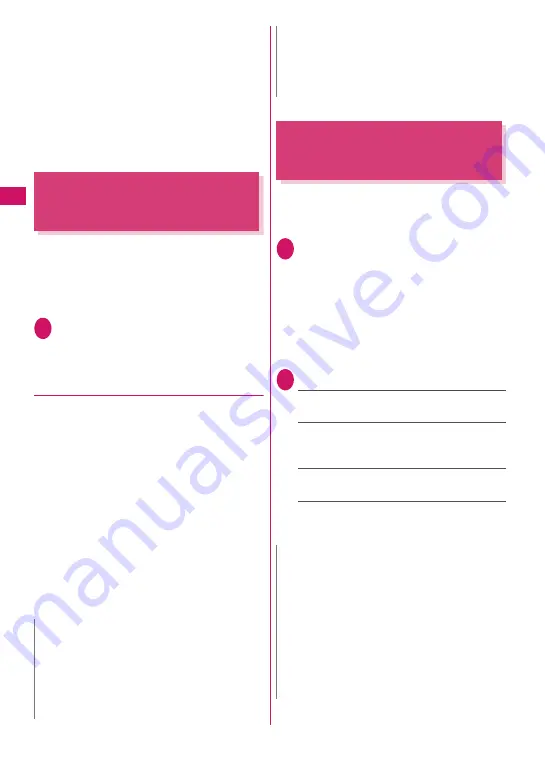
108
Sound/Scre
en/Light Settings
z
When you select the i-motion in the Movable
contents folder, the i-motion is moved to the
INBOX folder of “i-motion”.
z
When the i-motion or Chaku-Uta-Full
®
is set
to the ring tone for mail, the default ring tone
of “Mail” is used for the ring tone of packet
communication. The special screen appears
when packet communication is received
regardless of the receiving display settings.
Setting Sound Effect for Ring
Tones and Melodies
<Stereo&3D sound>
Use this function to get richer fuller sound
when the FOMA terminal with a stereo
earphone set (optional) plays melodies, ring
tones for voice/videophone call or mail, sound
effects and i-motion sound.
1
i
“Settings” “Other
settings” “Stereo&3D
sound” “ON” or “OFF”
●
What is 3D sound?
It is the function uses a stereo earphone set to
produce 3-dimensional and resonating sound.
This function allows you to enjoy i-
α
ppli
games and melody playback with richer and
more realistic 3D sound function.
When you play an i-motion with sound effects,
the effects simultaneously enhance the sound
played through the speaker and earphones.
Sound is enhanced by effects that provide a
natural-sounding 3D sound field and rich low
tones as well as clearly defined voice and
music audio.
z
i-motion with sound effects can be identified
by the icon shown on the movie list screen.
→
P.305
Setting the Vibration to Notify
You of Incoming Calls
<Vibrator>
You can set different vibration patterns to
notify you when you receive a voice call,
videophone call or mail.
1
i
“Settings” “Vibrator”
“Vibration setting” Select
an item to set the vibration:
Select “Phone” to set the vibration for
voice calls and 64K data communication.
Select “Mail” to set the vibration for
i-mode mail, SMS and packet
communication.
2
Select the vibration pattern:
Pattern 1- Pattern 3
……
Vibrates in each
pattern.
Melody linkage
……
The FOMA terminal
vibrates in a pattern matched to the melody
set as the ring tone.
OFF
……
The FOMA terminal does not
vibrate.
■
“IC card notice”
Selects “ON, OFF”.
→
P.273
N
z
The 3D effect differs depending on the
individual. If the 3D sound bothers you, set this
function to “OFF”.
z
The sound with the built-in speaker cannot be
changed by sound effect even when this
function set to “ON”.
z
When “Headset usage setting” is set to
“speaker”, this function is
deactivated. When set to “Headset only”, the
function is activated.
N
z
When the vibration is set, take care that the
vibration does not move the FOMA terminal
towards fire (e.g. on a space heater) or cause
it to fall off a table, etc.
z
Even when “Melody linkage” is selected, the
FOMA terminal not always vibrates to the
melody. When no vibration pattern is set for
the melody or when an i-motion or Chaku-Uta-
Full
®
is set as the ring tone, the FOMA
terminal vibrates in Pattern 2.
N
Summary of Contents for N-05A
Page 178: ......
Page 270: ......
Page 280: ......
Page 294: ......
Page 302: ......
Page 517: ...515 Appendix External Devices Troubleshooting Memo ...
Page 518: ...516 Appendix External Devices Troubleshooting Memo ...
Page 519: ...517 Appendix External Devices Troubleshooting Memo ...
Page 520: ...518 Appendix External Devices Troubleshooting Memo ...
Page 521: ...519 Appendix External Devices Troubleshooting Memo ...
Page 522: ...520 Appendix External Devices Troubleshooting Memo ...
Page 523: ...521 Index Quick Manual Index 522 Quick Manual 536 ...
Page 537: ...535 Index Quick Manual ...
Page 597: ...Kuten Code List ...
















































