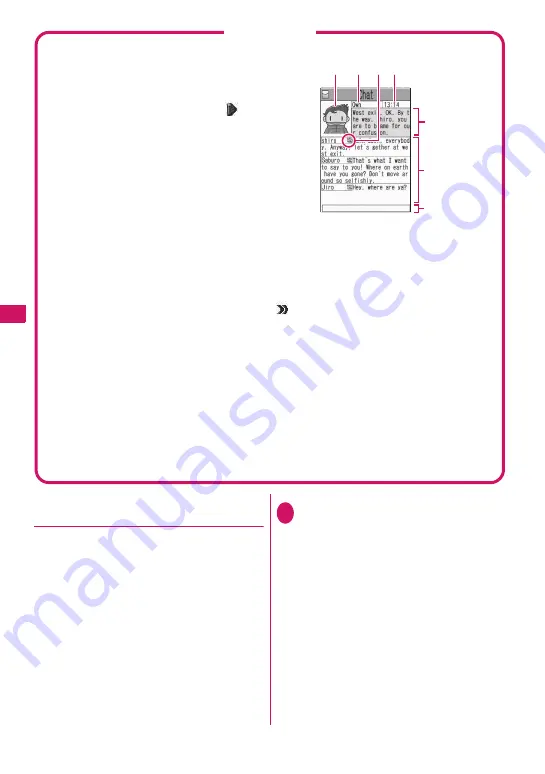
242
●
Adding broadcast mail recipients
to chat members
When a received chat mail has multiple
destinations (broadcast mail), these
destinations can be added in the chat
members.
z
You can use this function only with the
broadcast mail from the FOMA terminal
which supports the chat mail function.
1
Chat screen (P.240)
u
(FUNC) “Broadcast
address” “YES” Use
c
to
select a checkbox (
□
)
o
(Finish)
■
When all the addresses are for chat
members
“Broadcast address” “OK”
Basics of chat
■
Chat screen
Latest message area
Displays the latest message including yours. When
the message is so long that the whole message
cannot be displayed, icons such as “
” appears so
that you can check the message by switching pages
with
v
.
①
Image: You can set whether to display the image
or not (ON/OFF). You can also set the photo of
members.
②
Member name: You can edit the member name
with the function menu of the group member list
screen.
③
Broadcast mail icon: Indicates whether the chat mail is sent for multiple members or
only for you.
④
Sent/received date and time
Message records area
Older messages are displayed under the newer messages. When the message is so long
that the whole message cannot be displayed, “
” icon appears. You can check the
message by scrolling the message to the latest message area with
c
.
Message entry area
Message you entered is displayed here. Pressing
d
(Select) displays the Character entry
(edit) screen and you can edit the message.
■
Glossary for chat
Chat member
: Members you chat with. You can also change by groups from chat groups or
by members from the mail members.
Chat group
: Groups in which chat members are categorized. You can change the
members by selecting any member from any group.
Group member
: Chat members stored in chat groups.
1
2
3 4
Last message
area
Message records
area
Text edit area
Summary of Contents for N-05A
Page 178: ......
Page 270: ......
Page 280: ......
Page 294: ......
Page 302: ......
Page 517: ...515 Appendix External Devices Troubleshooting Memo ...
Page 518: ...516 Appendix External Devices Troubleshooting Memo ...
Page 519: ...517 Appendix External Devices Troubleshooting Memo ...
Page 520: ...518 Appendix External Devices Troubleshooting Memo ...
Page 521: ...519 Appendix External Devices Troubleshooting Memo ...
Page 522: ...520 Appendix External Devices Troubleshooting Memo ...
Page 523: ...521 Index Quick Manual Index 522 Quick Manual 536 ...
Page 537: ...535 Index Quick Manual ...
Page 597: ...Kuten Code List ...
















































