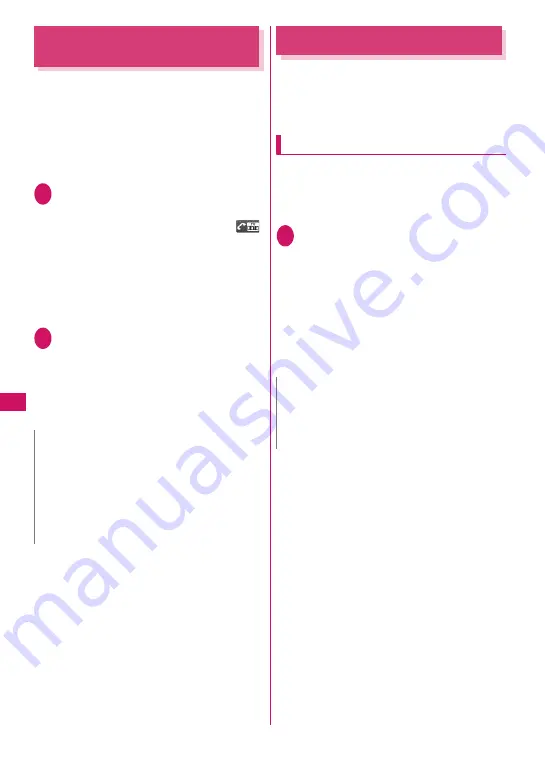
286
TV (1Seg)
Using Data Broadcasting
<Data broadcast>
Make use of program-linked site and other
various information including pictures and
videos in the Data Broadcast.
Select item (link) to use Phone To/Mail To
functions, etc.
→
P.192
z
Data broadcast cannot be displayed in the
landscape screen.
1
TV screen (TV mode) (P.283)
r
Data broadcast mode activates and
appears.
■
When you only display the Data
broadcast
TV screen
u
(FUNC) “Display
setting” “Switch display” “Data
broadcast”
2
Select an item (link)
If i-mode access confirmation appears,
select “YES”. If “YES(Always) is selected,
the screen will not appear from the next
time.
• Operation during site viewing
→
P.182
Using TV Link
<TV link>
Sites or memos can be added to TV link
depending on data broadcast/data broadcast
site. Add to TV link to view the target site or
memo directly.
Adding to TV link
If selected item (link) can be added to TV link,
a message appears asking whether to add to
TV link.
z
Up to 50 entries can be added.
1
On the TV screen (data
broadcast mode) (P.286)
Select available item
“YES”
■
If selected URL or memo is already
added
A message appears asking whether to
overwrite the existing one. Select “YES” to
overwrite.
N
z
TV sounds during the data broadcast mode.
z
In data broadcast/data broadcast site text
entry, pictographs cannot be entered.
z
If “YES(Always)” is selected on the data
broadcast confirmation screen, data broadcast
information automatically updates and packet
communications charges may apply.
N
z
Registered URL or memos to TV link is only
activated from the TV. It is not available with
i-mode or Full Browser.
z
Some links may have validity periods.
Summary of Contents for N-05A
Page 178: ......
Page 270: ......
Page 280: ......
Page 294: ......
Page 302: ......
Page 517: ...515 Appendix External Devices Troubleshooting Memo ...
Page 518: ...516 Appendix External Devices Troubleshooting Memo ...
Page 519: ...517 Appendix External Devices Troubleshooting Memo ...
Page 520: ...518 Appendix External Devices Troubleshooting Memo ...
Page 521: ...519 Appendix External Devices Troubleshooting Memo ...
Page 522: ...520 Appendix External Devices Troubleshooting Memo ...
Page 523: ...521 Index Quick Manual Index 522 Quick Manual 536 ...
Page 537: ...535 Index Quick Manual ...
Page 597: ...Kuten Code List ...
















































