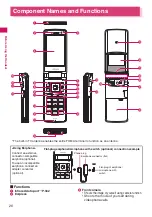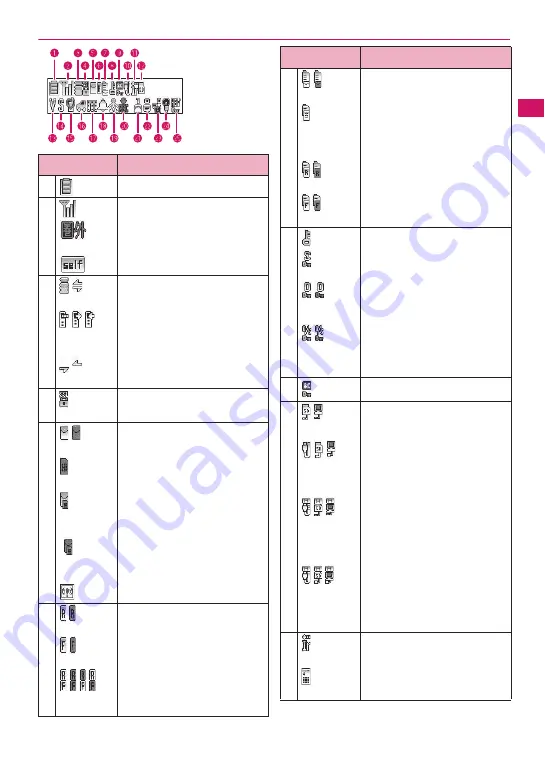
29
Continued on next page
Bef
ore Using th
e Handset
●
Icons that indicates the status of the FOMA terminal
Icon
Description
1
Battery level
→
P.52
2
Signal strength
→
P.53
Out of service area/Radio
wave does not reach
→
P.53
Self mode
→
P.151
3
/
i-mode/i-mode communication
in progress
→
P.178
/
/
Packet communication in
progress (no data exchange/
sending/receiving)
/
Packet communication in
progress (sending/receiving)
4
SSL-compatible page
displayed
→
P.181
5
/
(Red)
Unread mail/Inbox is full
→
P.214
SMS in the FOMA card (UIM)
is full
→
P.338
Unread mail/SMS in the
FOMA card (UIM) is full
→
PP.214, 338
(Red)
Inbox is full/SMS in the FOMA
card (UIM) is full
→
PP.214, 338
Unread Area Mail
→
P.239
6
/
(Red)
Unread MessageR/Full
→
P.236
/
(Red)
Unread MessageF/Full
→
P.236
/ / /
Unread messageR and
messageF (in red when each
of them is full)
→
P.236
7
/
(Red)
Mail kept at the i-mode Center/
Full
→
P.217
“Receive option setting” of
“Mail Setting” is set to ON and
a mail is kept at the i-mode
Center
→
P.216
/
(Red)
MessageR kept at the i-mode
Center/Full
→
P.236
/
(Red)
MessageF kept at the i-mode
Center/Full
→
P.236
8
Dial lock
→
P.134
Secret mode/Secret data only
mode
→
P.136
/
Original lock/Original lock
released temporarily
→
PP.140, 141
/
Secret mode or Secret data
only mode and Original lock is
set or released temporarily
→
PP.136, 140, 141
9
IC card lock
→
P.272
0
/
microSD mode/MTP mode set
→
P.335
/ /
USB cable connected and
Communication mode/
microSD mode/MTP mode set
→
P.335
/ /
Handsfree compatible device
connected and
Communication mode/
microSD mode/MTP mode set
→
PP.73, 335
/ /
USB cable/Handsfree
compatible device connected
and Communication mode/
microSD mode/MTP mode set
→
PP.73, 335
!
Infrared data exchange in
progress
→
P.342
Infrared remote control
operated
→
P.347
Icon
Description
Summary of Contents for N-05A
Page 178: ......
Page 270: ......
Page 280: ......
Page 294: ......
Page 302: ......
Page 517: ...515 Appendix External Devices Troubleshooting Memo ...
Page 518: ...516 Appendix External Devices Troubleshooting Memo ...
Page 519: ...517 Appendix External Devices Troubleshooting Memo ...
Page 520: ...518 Appendix External Devices Troubleshooting Memo ...
Page 521: ...519 Appendix External Devices Troubleshooting Memo ...
Page 522: ...520 Appendix External Devices Troubleshooting Memo ...
Page 523: ...521 Index Quick Manual Index 522 Quick Manual 536 ...
Page 537: ...535 Index Quick Manual ...
Page 597: ...Kuten Code List ...