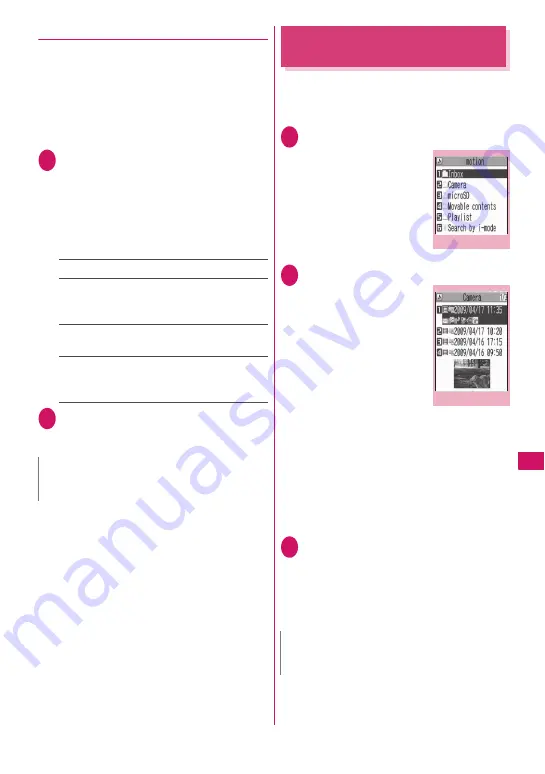
313
Continued on next page
Data Displa
y/
Edit/Mana
g
ement
●
Pasting character stamps
z
You can enter up to 15 double-byte or 30
single-byte characters as a stamp. The
number of characters that can be entered
differs depending on the image size and
character size.
z
You can change the character stamp color,
font and size.
1
My picture screen (P.304)
u
(FUNC) “Edit image”
“Character stamp” Enter
characters
■
To edit a character stamp
u
(FUNC) Select any item:
Character input
……
Enters the character.
Character color
……
Sets the color.
To use another color palette, press
o
(Change).
Font type
……
Selects form “Gothic, Ming-
cho”.
Font size
……
Selects the size from
“Enlargement size, Standard size, Reduction
size”.
2
Adjust the character stamp
position with
b d
(Put)
Playing Movies/i-motion
<i-motion>
You can play movies you have shot and
i-motion downloaded from i-mode sites or
websites.
1
i
“Data Box” “i-motion”
i-motion folder
→
P.302
2
Select a folder
Movie list screen
→
P.314
■
Search the i-motion
by i-mode
“Search by i-mode”
“YES”
■
For partly
downloaded
i-motion
A confirmation message
about downloading the remaining data
appears. You cannot play the i-motion
unless you download the rest of the data.
• Selecting “YES” starts downloading of
the rest of the data.
• Selecting “NO” redisplays the “Movie list
screen”.
3
Select a movie
The “Music Player screen” appears and
the movie playback starts.
“Guide to music player screen”
→
P.366
“Operations on the music player screen”
→
P.367
N
z
The font thickness is specified in the “Font”
setting.
N
z
A movie may not be properly played if it
was not shot with N-05A.
Function menu P.337
Folder list
Function menu P.314
Movie list (Preview)
Summary of Contents for N-05A
Page 178: ......
Page 270: ......
Page 280: ......
Page 294: ......
Page 302: ......
Page 517: ...515 Appendix External Devices Troubleshooting Memo ...
Page 518: ...516 Appendix External Devices Troubleshooting Memo ...
Page 519: ...517 Appendix External Devices Troubleshooting Memo ...
Page 520: ...518 Appendix External Devices Troubleshooting Memo ...
Page 521: ...519 Appendix External Devices Troubleshooting Memo ...
Page 522: ...520 Appendix External Devices Troubleshooting Memo ...
Page 523: ...521 Index Quick Manual Index 522 Quick Manual 536 ...
Page 537: ...535 Index Quick Manual ...
Page 597: ...Kuten Code List ...
















































