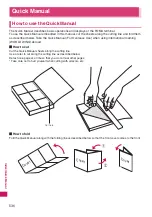532
Ind
e
x/Quic
k Ma
n
u
al
Storage capacity
. . . . . . . . . . . . . . .512
Store
. . . . . . . . . . . . . . . . . . . . . . . . . .384
Tone selection (ring tone)
. . . . . . . . .106
ToruCa
. . . . . . . . . . . . . . . . . . . . . . . . . .273
Acquire
. . . . . . . . . . . . . . . . . . . . . . . .274
Display
. . . . . . . . . . . . . . . . . . . . . . . .274
Download
. . . . . . . . . . . . . . . . . . . . .192
Guide to the screen
. . . . . . . . . . . .275
Saving the attached file
. . . . . . . .219
Send attach file
. . . . . . . . . . . . . . . .211
Setting
. . . . . . . . . . . . . . . . . . . . . . . .277
Storage capacity
. . . . . . . . . . . . . . .512
ToruCa viewer
. . . . . . . . . . . . . . . . . . .274
Trademark
. . . . . . . . . . . . . . . . . . . . . . . .21
Trimming (Edit image)
. . . . . . . . . . . .311
Turning the FOMA terminal on/off
. . . . .53
TV
Alarm notification actions
. . . . . . .386
Booking program
. . . . . . . . . . . . . .288
Booking program (from a site/mail)
. . . .192
Channel lists
. . . . . . . . . . . . . . . . . . .282
Channel setting
. . . . . . . . . . . . . . . .282
Data broadcast
. . . . . . . . . . . . . . . .286
How to view the screen
. . . . . . . . .283
Playing video
. . . . . . . . . . . . . . . . . .316
Program guide i-
α
ppli
. . . . . . . . . .285
Recording (while watching)
. . . . .287
Timer recording
. . . . . . . . . . . . . . . .288
Timer recording (from a site/mail)
. .192
TV link
. . . . . . . . . . . . . . . . . . . . . . . .286
User settings
. . . . . . . . . . . . . . . . . .290
Viewing time (battery)
. . . . . . . . . . .49
Watch (from a site/mail)
. . . . . . . . .192
Watching
. . . . . . . . . . . . . . . . . . . . . .283
TV link
. . . . . . . . . . . . . . . . . . . . . . . . . . .286
TV remote control
. . . . . . . . . . . . . . . .347
Two-touch dialing
. . . . . . . . . . . . . . . .103
T9 change mode (kanji/kana)
. . . . .414
T9 input mode
Character assignment
. . . . . . . . . .469
Character Entry
. . . . . . . . . . . . . . . .413
Edit the reading
. . . . . . . . . . . . . . . .414
K
U
UIM operation
. . . . . . . . . . . . . . . . . . .338
UIM
→
FOMA card
Universal Number International ID Code
. . . .443
Updating playback restrictions (Uta-hodai)
. . .359
Upgrade (i-
α
ppli)
. . . . . . . . . . . . . . . . .266
Upper case
. . . . . . . . . . . . . . . . . . . . . .407
URL entry
. . . . . . . . . . . . . . . . . . . . . . .186
URL History
. . . . . . . . . . . . . . . . . . . . .181
URL history
. . . . . . . . . . . . . . . . . . . . . 186
USB cable connection
. . . . . . . . . . . 346
USB mode setting
. . . . . . . . . . . . . . . 334
Use phone information (i-mode)
. . 195
User settings (TV)
. . . . . . . . . . . . . . . 290
Using SSL Certificates
. . . . . . . . . . . 195
K
V
Version (Pattern data)
. . . . . . . . . . . . 509
Vibrator
. . . . . . . . . . . . . . . . . . . . . . . . . 108
Vibrator priority
. . . . . . . . . . . . . . . . . . . 109
Video player
. . . . . . . . . . . . . . . . . . . . . 316
Videophone
Answer mode during i-mode
. . . . 87
Auto redial as voice
. . . . . . . . . . . . . 85
Chara-den setting
. . . . . . . . . . . . . . 60
External devices
. . . . . . . . . . . . . . . . 87
Hands-free switch
. . . . . . . . . . . . . . 85
How to view the screen
. . . . . . . . . 59
Making videophone calls
. . . . . . . . 58
Play/erase recorded messages
. . . 83
Receiving
. . . . . . . . . . . . . . . . . . . . . . 74
Remote monitoring
. . . . . . . . . . . . . 88
Select image
. . . . . . . . . . . . . . . . . . . 86
Using Chara-den
. . . . . . . . . . . . . . . 84
Visual check
. . . . . . . . . . . . . . . . . . . 60
When a call is not connected
. . . . 61
Videophone (Ring tone)
Adjusting the volume
. . . . . . . . . . . 77
Select
. . . . . . . . . . . . . . . . . . . . . . . . . 106
Videophone/voice phone switch (Caller)
. . . 62
Videophone/voice phone switch (Receiver)
. . . 75
Viewer settings
. . . . . . . . . . . . . . . . . . 305
Viewing PDF data
. . . . . . . . . . . . . . . 347
Viewing sites
Bookmark
. . . . . . . . . . . . . . . . . . . . . 187
From site/mail
. . . . . . . . . . . . . . . . . 192
Full Browser
. . . . . . . . . . . . . . . . . . . 294
i-Channel
. . . . . . . . . . . . . . . . . . . . . 200
i-mode
. . . . . . . . . . . . . . . . . . . . . . . . 178
Multi window
. . . . . . . . . . . . . . . . . . 183
My Menu
. . . . . . . . . . . . . . . . . . . . . . 185
One-touch mlt win.
. . . . . . . . . . . . . . . 188
Screen memo
. . . . . . . . . . . . . . . . . 189
URL History
. . . . . . . . . . . . . . . . . . . 181
URL history
. . . . . . . . . . . . . . . . . . . 186
Visual check (videophone)
. . . . . . . . 60
Voice announce
. . . . . . . . . . . . . . . . . 391
Voice clock
. . . . . . . . . . . . . . . . . . . . . . . 81
Voice Mail
. . . . . . . . . . . . . . . . . . . . . . . 416
Voice mail (Restrictions)
. . . . . . . . . 147
Voice Mail(Int.)
. . . . . . . . . . . . . . . . . . 448
Voice memo
. . . . . . . . . . . . . . . . . . . . 390
Voice memo (in-call)
. . . . . . . . . . . . . 390
Voice mode
. . . . . . . . . . . . . . . . . . . . . 166
Voice monitor
. . . . . . . . . . . . . . . . . . . . 81
Voice/videophone switch (Caller)
. . 62
Voice/videophone switch (Receiver)
. . . . 75
V-phone while packet
. . . . . . . . . . . . . 87
K
W
Wake-up display setting
. . . . . . . . . 116
Warranty and after-sales service
. . . 496
WEB mail
. . . . . . . . . . . . . . . . . . . . . . . 206
Web To Function
. . . . . . . . . . . . . . . . 192
Website
. . . . . . . . . . . . . . . . . . . . . . . . . 186
What is Area Mail?
. . . . . . . . . . . . . . 238
What is Early Warning “Area Mail”?
. . . 238
What is i-Channel?
. . . . . . . . . . . . . . 200
What is 1Seg
. . . . . . . . . . . . . . . . . . . 280
When the shooting is interrupted
. . . . 155
White balance
. . . . . . . . . . . . . . . . . . . 160
Word prediction
. . . . . . . . . . . . . . . . . 403
WORLD CALL
. . . . . . . . . . . . . . . . . . . 62
WORLD WING
. . . . . . . . . . . . . . . 47
,
440
K
Z
Zoom adjustment
. . . . . . . . . . . . . . . 167
K
Numerical
1Seg
→
TV
186/184
. . . . . . . . . . . . . . . . . . . . . . . . . 70
2in1
. . . . . . . . . . . . . . . . . . . . . . . . . . . . 427
2-touch input (Character assignment)
. . 468
2-touch input (Character entry)
. . . 413
3D display setting
. . . . . . . . . . . . . . . 127
3D sound
. . . . . . . . . . . . . . . . . . . . . . . 108
3GPP
. . . . . . . . . . . . . . . . . . . . . . . . . . . 440
4 images composite (Edit image)
. . . . 310
5-touch input (Character assignment)
. . 467
5-touch input (Character entry)
. . . 404
64K data communication
. . . . . . . . 434
K
Kana
ドコモテレビ電話ソフト
. . . . . . . . . 87
みんな
N
らんど
. . . . . . . . . . . . . . . . . 179
楽オク出品アプリ
2
. . . . . . . . . . . . . 261
Function menu
Alarm screen (list/detail)
. . . . . . . . . 380
Auto manner mode setting screen (list/detail)
. . 112
Bar code reader
Reading data detail screen
. . . . 170
Reading data list screen
. . . . . . . 170
Summary of Contents for N-05A
Page 178: ......
Page 270: ......
Page 280: ......
Page 294: ......
Page 302: ......
Page 517: ...515 Appendix External Devices Troubleshooting Memo ...
Page 518: ...516 Appendix External Devices Troubleshooting Memo ...
Page 519: ...517 Appendix External Devices Troubleshooting Memo ...
Page 520: ...518 Appendix External Devices Troubleshooting Memo ...
Page 521: ...519 Appendix External Devices Troubleshooting Memo ...
Page 522: ...520 Appendix External Devices Troubleshooting Memo ...
Page 523: ...521 Index Quick Manual Index 522 Quick Manual 536 ...
Page 537: ...535 Index Quick Manual ...
Page 597: ...Kuten Code List ...