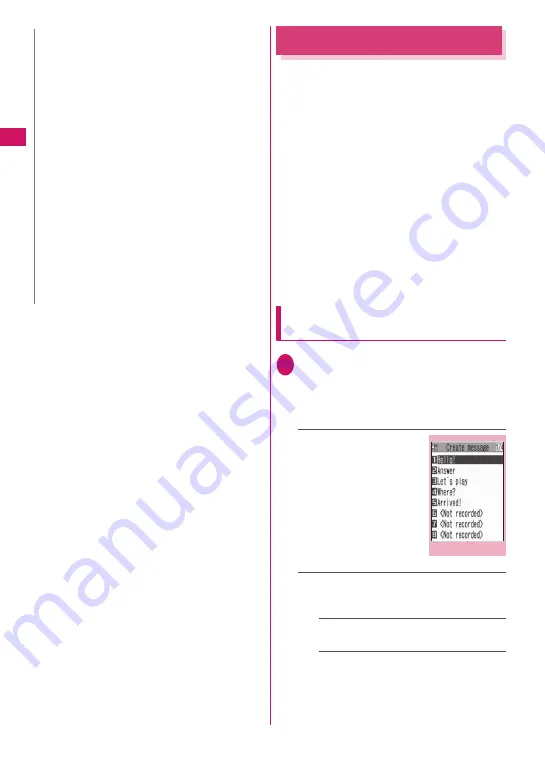
68
V
oice/Vid
eophone Calls
Using Chaku-moji
<Chaku-moji>
When making a voice call or videophone call,
you can send a message (Chaku-moji) to the
other party to show the summary of the call,
etc. beforehand.
z
5 Chaku-moji messages are stored at the
time of purchase. You can change the pre-
installed Chaku-moji messages.
z
You can include pictographs or face marks
in Chaku-moji, and you can send a Chaku-
moji message of up to 10 characters
including pictograph/symbol/double-byte
character/single-byte character.
z
For details on Chaku-moji and the
compatible models, refer to the DOCOMO
website or “Mobile Phone User’s Guide
[Network Services]”.
Storing/Editing and setting
Message
1
i
“Phone” “Check
Phone setting” “Service”
“Chaku-moji” Select any
item:
Create message
……
Stores or edits frequently
used Chaku-moji. You can
store up to 30 Chaku-moji
(including 5 pre-installed).
Highlight an item to be
stored or edited
o
(Edit) Enter the Chaku-
moji
MSG display settings
……
Sets the
message display setting when you receive a
call with Chaku-moji message.
Display all messages
……
Displays all
Chaku-moji messages.
Only number in PH-book
……
Displays
only the Chaku-moji messages from
senders stored in the phonebook.
N
z
Selecting “Delete all” from the Redial/Dialed
calls record deletes all the Redial and Dialed
calls records. Note that selecting “Delete this”
or “Delete selected” for the Redial record does
not delete the entries of Dialed calls record,
and selecting “Delete this” or “Delete selected”
for the Dialed calls record does not delete the
entries of the Redial record.
z
When 2in1 is set to ON, selecting “Delete all”
on the Redial/Dialed calls/Received calls
screen deletes all Redial/Dialed calls/
Received calls entries in A or B mode
regardless of the 2in1 mode.
<Compose message>
z
Compose mail with a mail address specified
as the recipient when the mail address is
stored in the phonebook together with the
phone number. If multiple mail addresses are
stored, the first address is used.
Function menu P.69
Create message list
Summary of Contents for N-05A
Page 178: ......
Page 270: ......
Page 280: ......
Page 294: ......
Page 302: ......
Page 517: ...515 Appendix External Devices Troubleshooting Memo ...
Page 518: ...516 Appendix External Devices Troubleshooting Memo ...
Page 519: ...517 Appendix External Devices Troubleshooting Memo ...
Page 520: ...518 Appendix External Devices Troubleshooting Memo ...
Page 521: ...519 Appendix External Devices Troubleshooting Memo ...
Page 522: ...520 Appendix External Devices Troubleshooting Memo ...
Page 523: ...521 Index Quick Manual Index 522 Quick Manual 536 ...
Page 537: ...535 Index Quick Manual ...
Page 597: ...Kuten Code List ...
















































